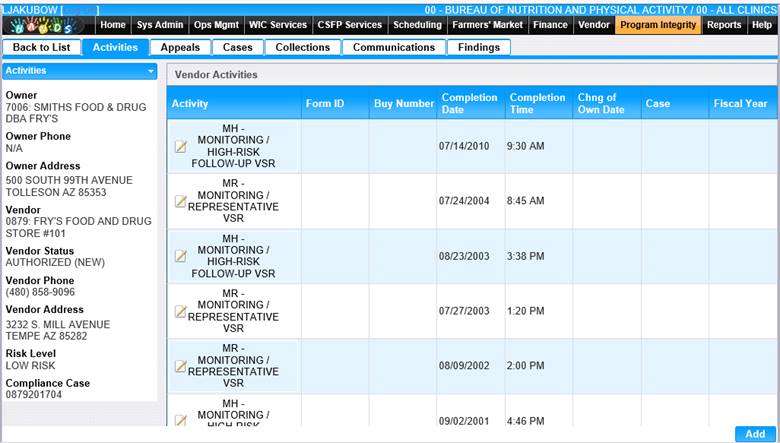The Activities screen displays a history of the program integrity activities performed for a vendor. The screen allows the user to view or update an existing activity or begin a new activity.
All past and current activities for the vendor are displayed when the screen opens. Access the Activities screen by selecting the Activities tab from the task menu bar.