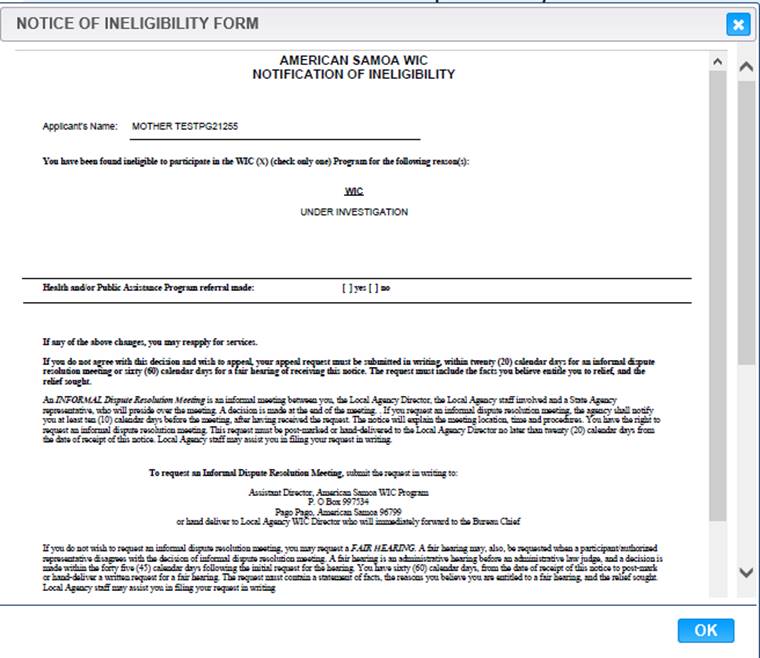The disqualification role will be assigned to specified staff at the state level. HANDS will not allow a certification until the disqualification has ended. An override can be done at the state level by a user with a specified role. The disqualification functionality will be on the Cert Action page of the Enrollment and Certification module.
1. In WIC Services, select the Cert Action tab.
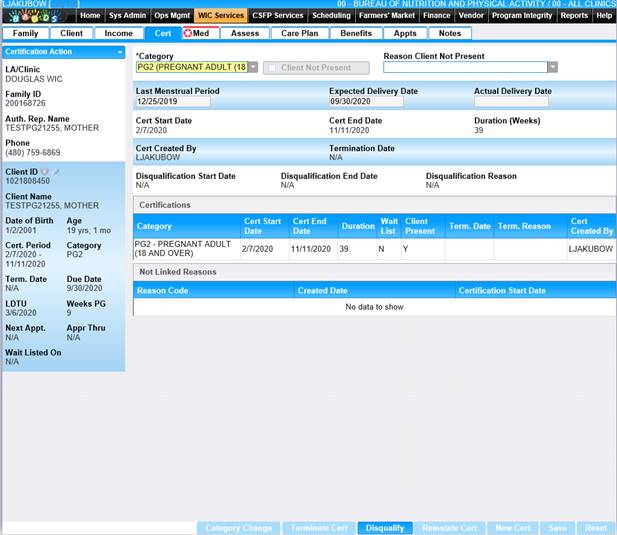
2. Click the Disqualify button. The Disqualification window appears.
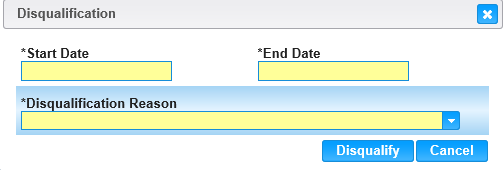
1. Enter all required fields to complete the Disqualification window.
2. To keep your changes and disqualify the client, click the Disqualify button at the bottom of the window.
3. To discard unsaved changes, click the Cancel button at the bottom of the window.
4. You will receive a message stating the client is ineligible and can print a Notice of Ineligibility.
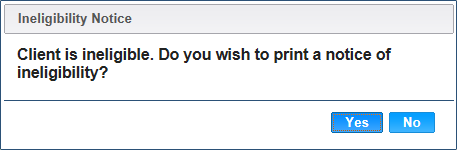
5. To print the notice of ineligibility, click the Yes button on the message.
6. To continue without printing, click the No button on the message.