

When performing a compliance activity, it is necessary to issue food benefits to the compliance client(s) associated with the compliance case.
Access the Issue Compliance Food Benefits by selecting the Cases tab on the menu, then selecting the Food Benefits tab.
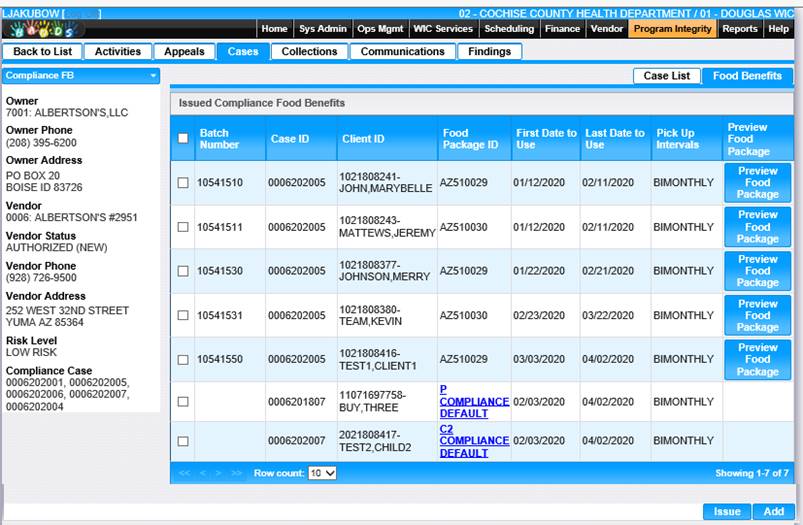
To issue a compliance food benefit – Benefit Type Paper Checks
1. From the Food Benefits tab on the Cases screen, select each Paper Check package to be issued.
2. You can preview the food package by clicking on the Preview Food Package button. The Check Preview window displays.
3. Click OK to close the Check Preview window.
4. Click the Issue button on the Food Benefits page.
5. The checks will automatically print.
6. The Batch Number will be auto populated in the Batch Number field.
To issue a compliance food benefit – Benefit Type eWIC
1. From the Food Benefits tab on the Cases screen, select each eWIC package to be issued.
2. You can preview the food package by clicking on the Food Package ID link. The Food Package Details window displays.
3. Click Print to print the Food Package Details.
4. Click Cancel to close the Food Package Details window.
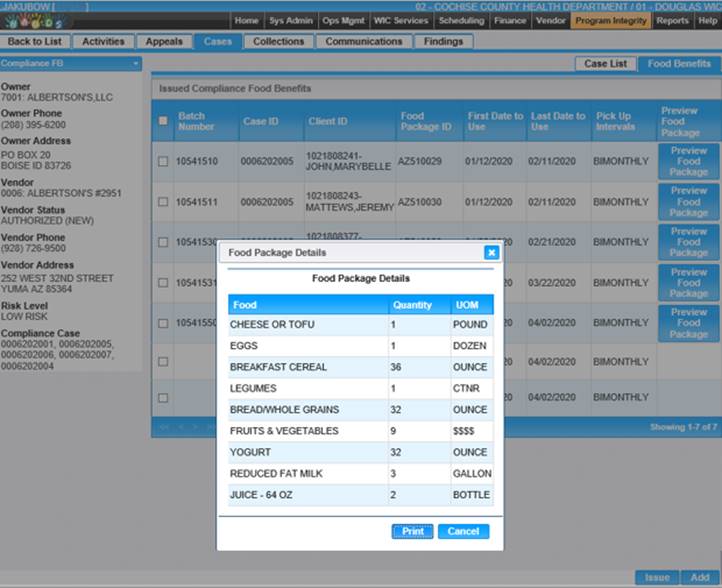
1. Click the Issue button on the Food Benefits page.
2. The benefits will be issued and the eWIC Food Benefits record(s) will disappear from the Issues Compliance Food Benefits grid.
3. The Batch Number field will remain blank.