

1. Click on the Geo Locations link in the Location section. The Geo Location page displays.
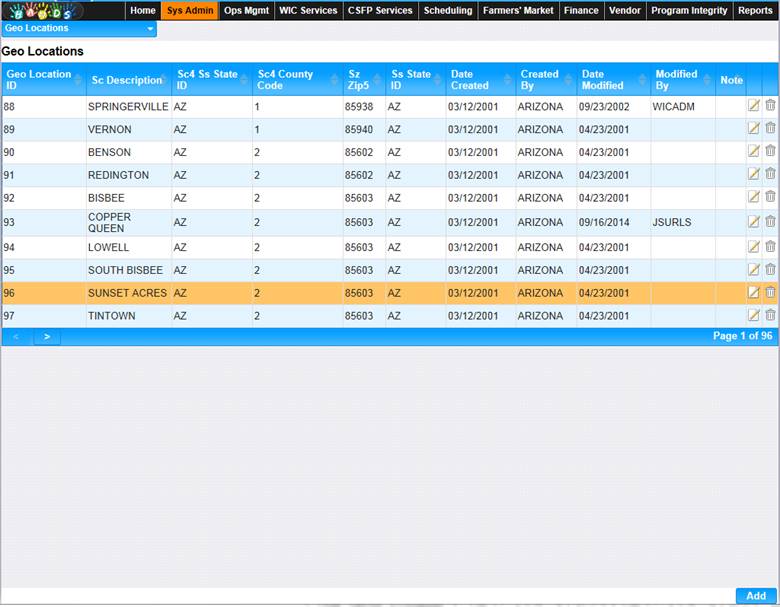
To Add a New Value
2. Click the Add button at the bottom of the page. The Add page displays.
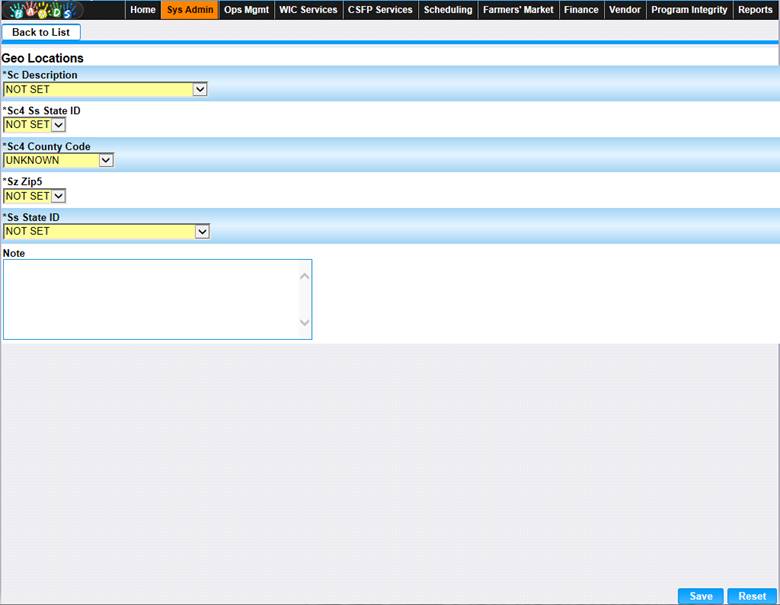
3. Enter all required fields.
4. To discard unsaved changes, click the Reset button at the bottom of the page.
5. To keep your information, click the Save button at the bottom of the page.
6. To return back to the main Geo Locations page, clicking the Back to List button.
View/Edit a Value
1. Click the edit icon for the record you would like to view/edit. The Edit page displays.
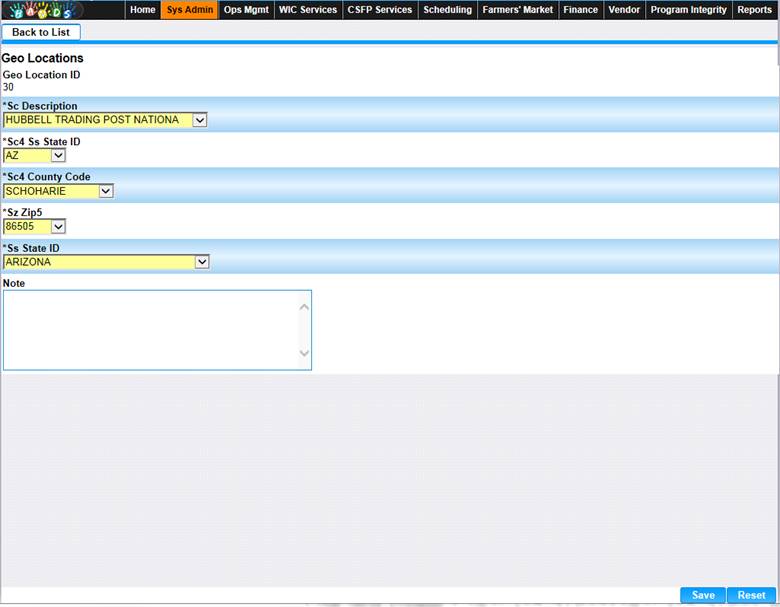
2. Make changes to the appropriate fields.
3. To discard unsaved changes, click the Reset button at the bottom of the page.
4. To keep changes, click the Save button at the bottom of the page.
5. To return to the main Geo Locations page, clicking the Back to List button.