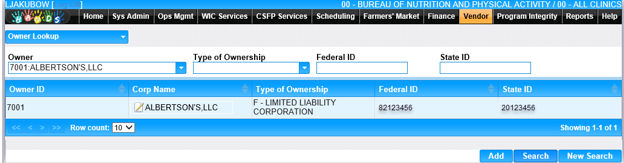The Owner Lookup page allows the user to view and manage vendor owners defined within HANDS. An owner may be added, modified, or have vendor outlets associated to it.
1. In the Vendor module, click on the navigation drop-down list and select Owner Lookup.
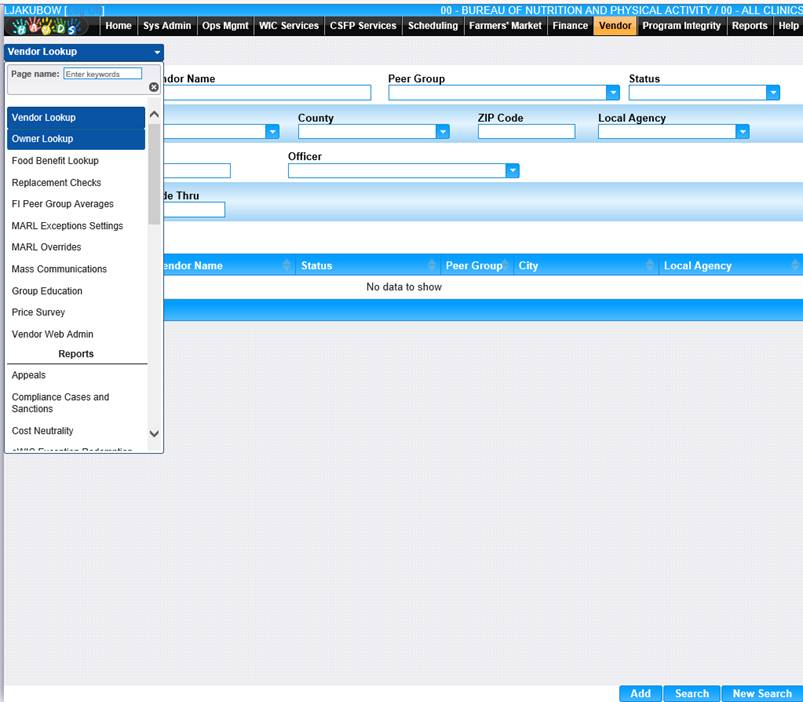
2. The Owner Lookup search page is displayed.
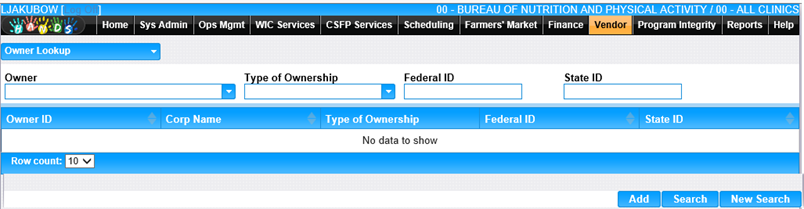
3. Enter the search criteria for the information you want to search for. Click Search. All owners matching the search results are displayed.