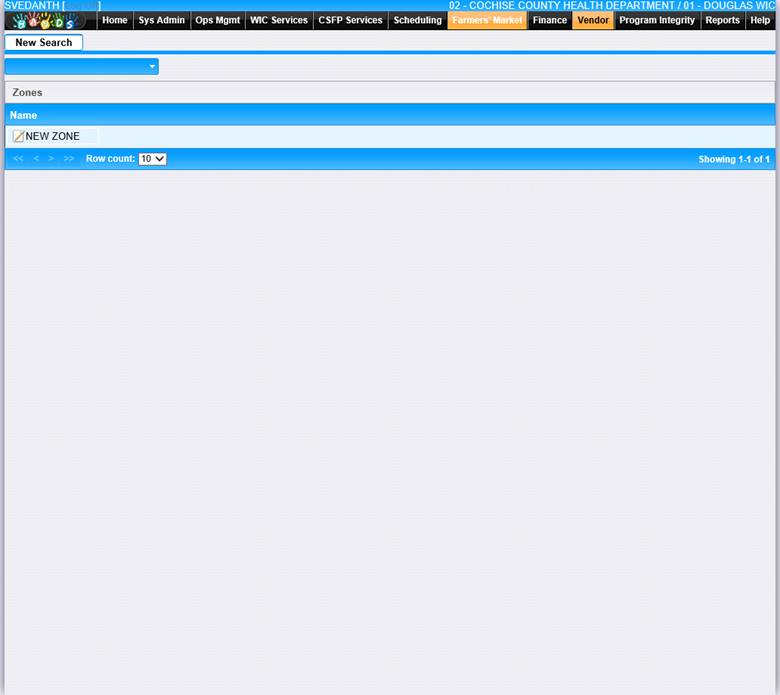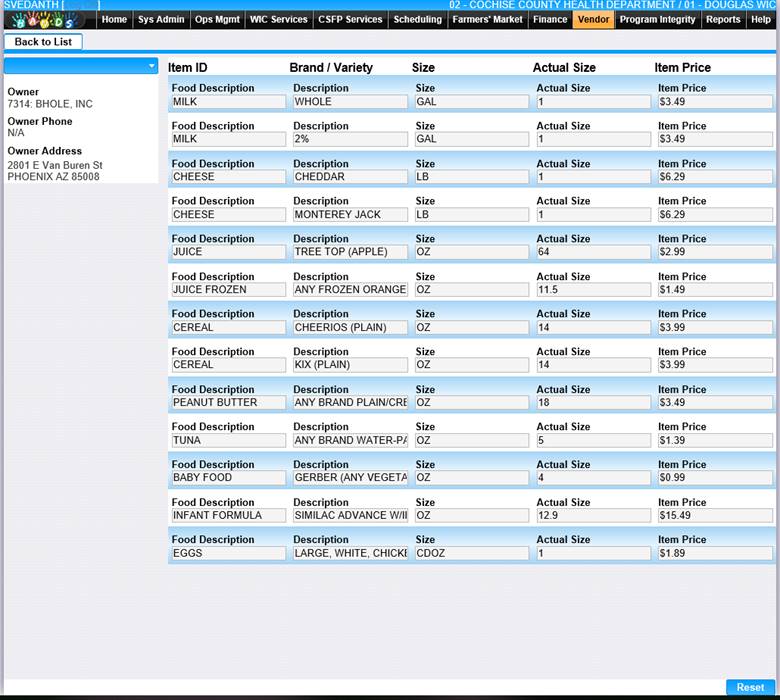The Price Survey page allows the user to view and edit price surveys submitted by vendors/applicants. The screen allows user to search available vendor IDs based on owner and Market basket Date range.
1. From the Vendor module, select Price Survey from the navigation drop-down list.
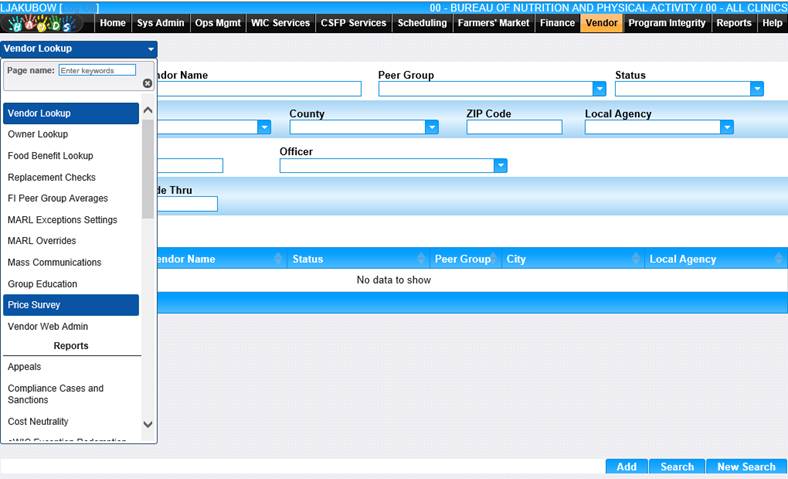
2. The Price Survey search page is displayed.
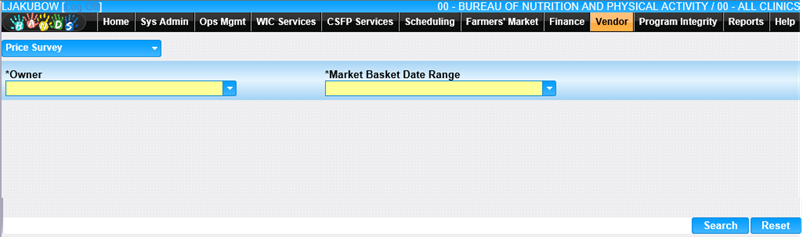
3. The Owner and Market Basket Date Range are required to search. Select the desired Owner name and market basket date range from the drop-down lists.
4. Click Search, to perform a search according to the entered search criteria.
5. To clear entered search criteria and start over, click the Reset button at the bottom of the page.
6. From the Price Survey search results, click the edit icon for the Vendor Name link for the price survey you wish to view or edit. The Edit Price Survey page is displayed.
7. To return to the Price Survey search page, click the New Search button at the top left of the page.
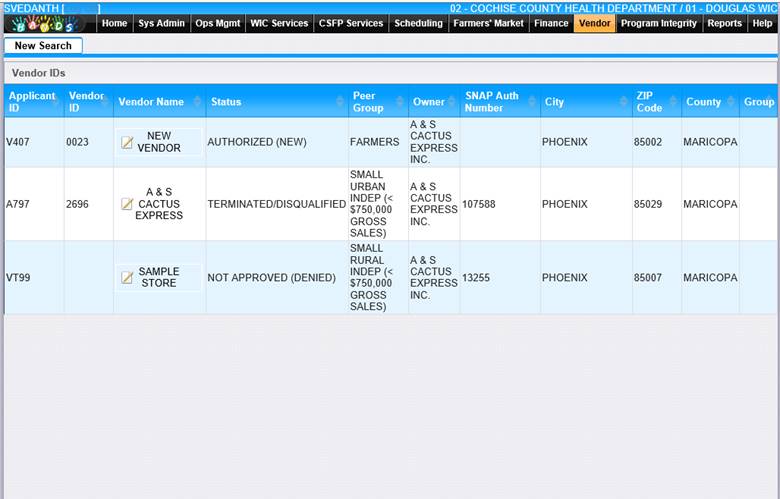
Edit or View a Price Survey
The Price Survey page allows the user to view and edit price surveys submitted by vendors/applicants.
1. From the Price Survey search results, click the Vendor Name link for the price survey you wish to view or edit. The Edit Price Survey page is displayed.