

Provide user the ability to Access reports and supporting documentation associated with the generated rebate invoice.
From the existing manufacturer select the Rebate Invoicing tab. HANDS defaults to the eWIC Rebate Invoicing tab, System defaults to current Fiscal Year.
1. Select the applicable Fiscal Year.
2. Click Search, displays the data for the Fiscal Year selected.
3. Click the Edit icon for the invoice month adjustment needed to be made for.
4. Select the Summary tab.
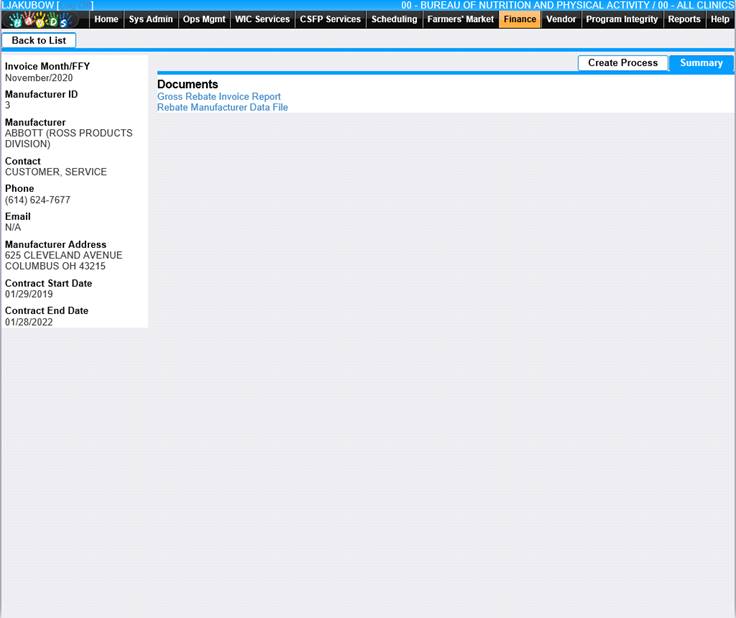
5. Click Rebate Invoice to view the Gross Rebate Invoice Report.
6. Click Rebate Manufacturer Date File to view the Rebate Manufacturer Date File.