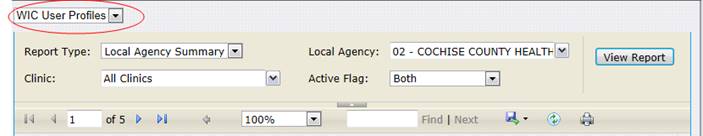Some HANDS reports allow the user to filter the report contents by specifying reporting criteria, while other reports use fixed criteria. User-specified criteria reports allow the user to specify some of the criteria used to filter the results that appear in the report. For example, some reports may allow the user to specify a specific Agency. Fixed criteria
reports do not allow the user to specify the report criteria. The report criteria section is not displayed. Instead, the report results are generated and displayed when the page opens.
There are two reports in the System Admin module: System Access and WIC User Profiles.
1. From the System Admin home page select a report link in the Reports section. The search criteria information displays.
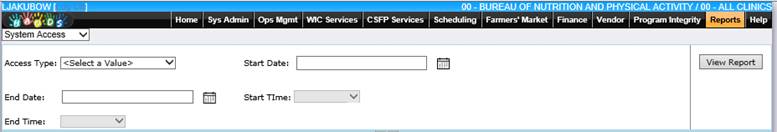
2. Enter the search criteria and click View Report. The report displays in the bottom portion of the page.
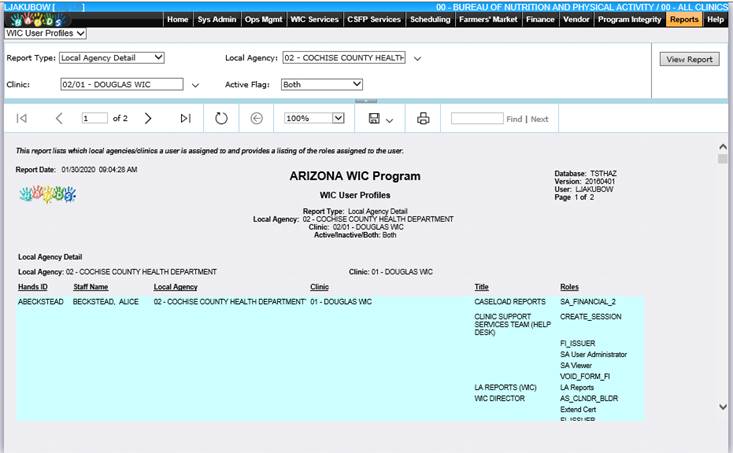
User can hide the search criteria parameters by clicking on the arrow icon at the bottom of the search criteria box.
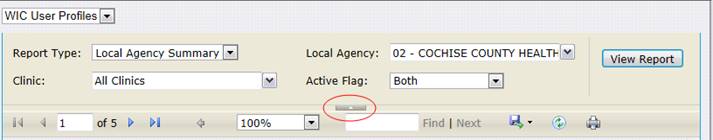
User can select another report to run by selecting it from the drop-down list at the top of the page.