

From the home page in HANDS click on Sys Admin in the menu bar. The System Admin Home page is displayed.
1. Select State Configuration Settings from the System Administration section.
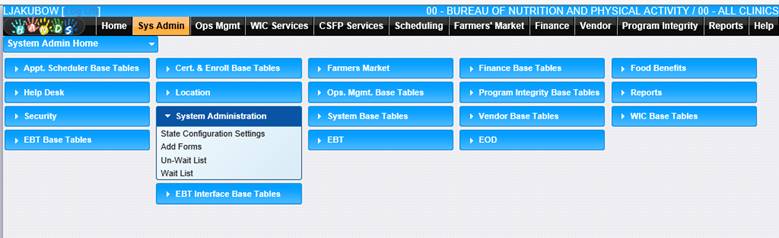
General
2. The State Configuration Settings page displays.
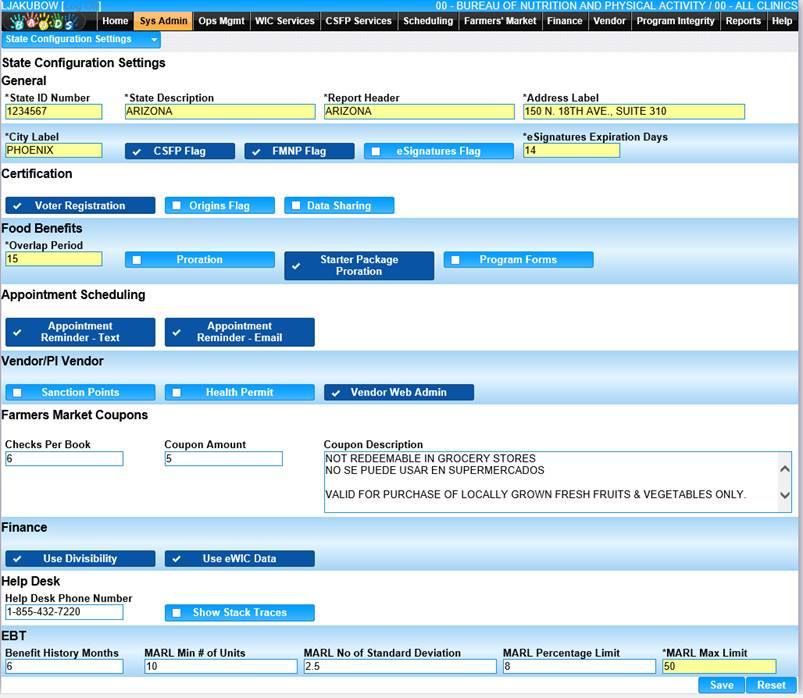
3. Enter data in all the required fields and any other desired fields to complete the state configuration settings page.
4. Select the CSFP check box if HANDS will be used to facilitate the CSFP program.
5. Select FMNP if HANDS will be used to facilitate the FMNP program.
6. Select the eSignatures Flag checkbox if HANDS will be using eSignature functionality to sign documents. Flag defaults as unselected. When selected an eSignatures button will display on Family page and Breast Pump Issuance and Return page providing the user the ability to send eSignature Packages to the family’s email address located on the Family page.
7. eSignatures Expiration Days represents the number of days before the eSignature Package expires. The field defaults to 14 days.
• The expiration is set when the envelope is created. If the user removes the value from the eSignatures Expiration Days field and clicks the Save button HANDS will display the required message ‘The eSignatures Expiration Days field is required.
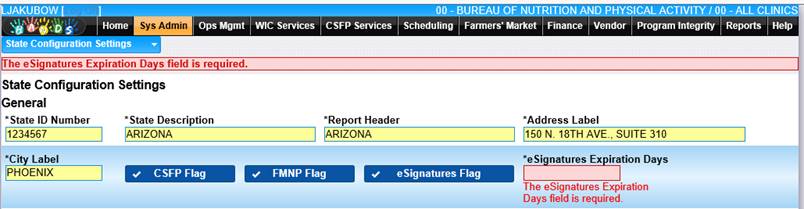
• If the user enters a value other than a number and clicks the Save button HANDS will display the message ‘The field eSignatures Expiration Days must be a number.’
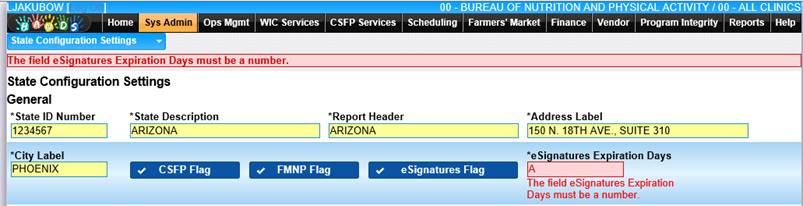
• If the eSignatures Flag has been set and later turned off, the eSignature functionality will be disabled in HANDS.
o The eSignatures buttons will be removed from the Family and Breast Pump Issuance and Return pages so no new eSignatures can be initiated.
o The eSignature historical and pending envelope’s data will be available on the Scanned Documents & Signatures page. Pending eSignature data will continue to be updated in HANDS database and updated information will display on the Scanned Documents & Signatures page.
• If the eSignature flag is reselected and the users accesses the eSignature page from the Family and Breast Pump Issuance and Return page the historical and pending eSignature data will display the most up to date information.