

The Store Review page allows the user to review vendors that have updated their information. Allow the user to review, approve, or reject changes made to store information.
1. Select the Store Review from the Vendor Web Admin. The Store Review page displays.
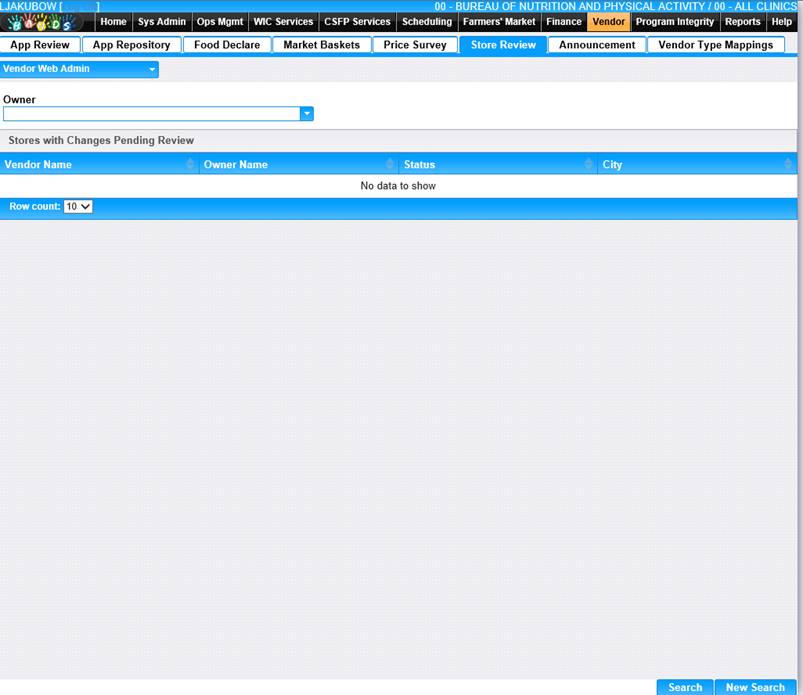
2. Enter selection criteria.
3. Click Search, to perform a search according to the entered search criteria.
4. To begin a new search, click the New Search button.
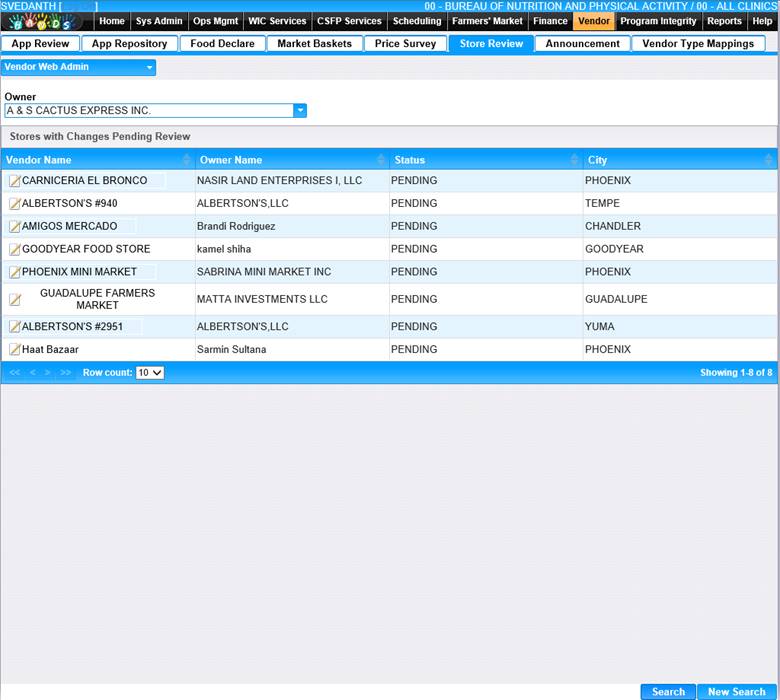
Edit Store Review
1. Click Edit icon on the Vendor Name to view the Store Review.
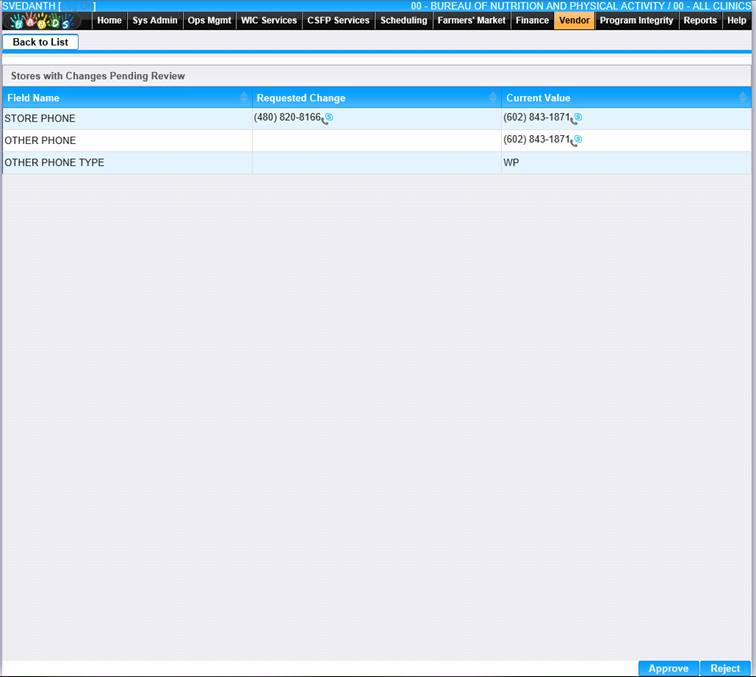
2. To Approve stores with changes pending review, click Approve button.
3. To Reject Approve stores with changes pending review, click the Reject button.
4. To return to the Price Survey page, click Back to List.