

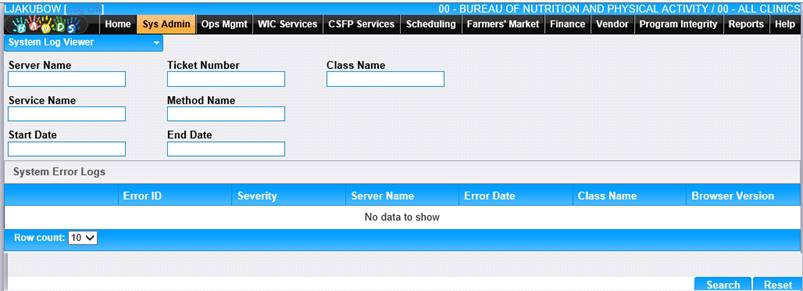
1. Enter search criteria in the search fields. The user can filter results by using any combination of the following fields: Server Name, Ticket Number, Class Name, Service Name, Method Name, and Start and End Date.
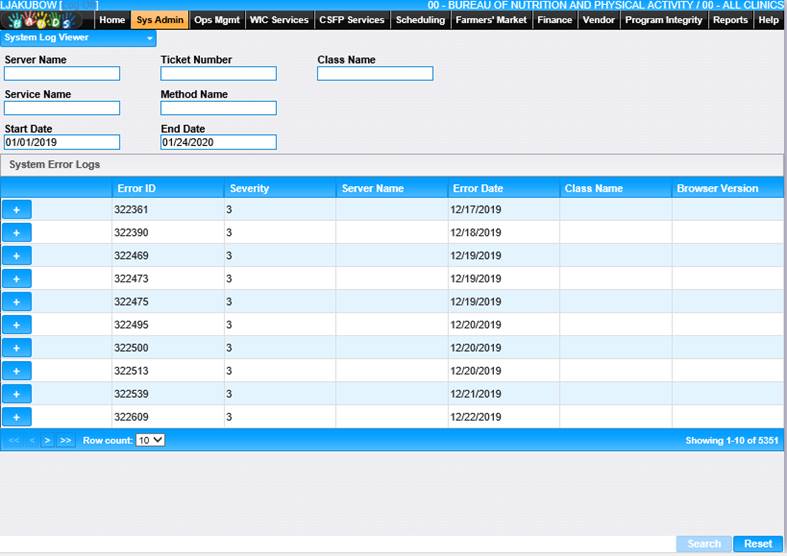
3.
To view the details of a particular error, click the ![]() (plus icon) on the row for that record. The details window
displays.
(plus icon) on the row for that record. The details window
displays.
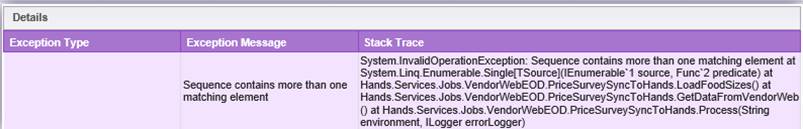
4. The details of the error are displayed in the window. All fields are read only.
5.
To close the details window, click the ![]() (minus icon).
(minus icon).
6. To perform a new search, click the Reset button at the bottom of the page.