

The General page allows the user to enter information about the vendor's sales receipts, point-of-sale devices, and their status as an Above-50% WIC vendor.
1. From the Vendor Sales page click the General tab. The Please select the value which best describes your outlet field is defaulted to the value selected when the vendor was added to HANDS.
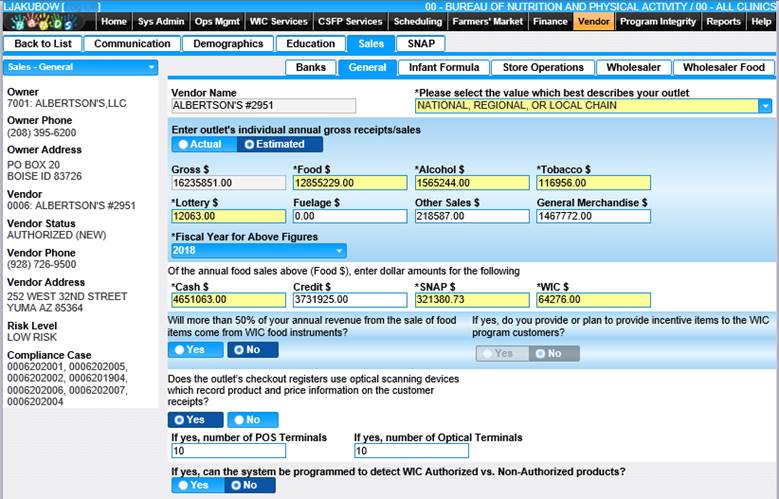
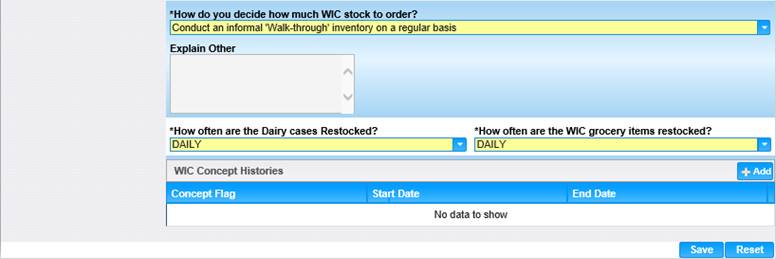
2. Enter all required fields and any appropriate fields to complete the information on the page.
3. Enter the amount from Food, Alcohol, Tobacco, Lottery, Fuelage, Other Sales, and General Merchandise. These values will be automatically totaled, and the result shown in the Gross $ field.
4. Answer the Yes/No question regarding annual food revenue exceeding 50% for WIC. If Yes, answer the Yes/No questions regarding incentives to WIC customers.
5. Answer the Yes/No question regarding the use of Optical Scanning Devices.
If Yes, enter the number of POS Terminals and number of Optical Terminals. If Yes, answer the Yes/No question regarding system recognition of WIC items.
6. If you select Other for How Much WIC Stock to Order, you must enter and explanation.
7. Answer the frequency questions pertaining to the restocked Dairy cases and WIC grocery items.
8. If applicable, define WIC Concepts offered by this outlet by clicking Add within the WIC Concepts Histories section. The WIC Concept History window is displayed.

9. Enter the information on the window.
10. To discard the information and close the window, click the Cancel button.
11. To keep the information entered, click the OK button.
12. To save the record, click the Save button on the Sales - General page.