

1. From the Findings/Sanctions screen, click the edit icon of the sanction to be reviewed or modified.
The Edit Finding/Sanction screen is displayed.
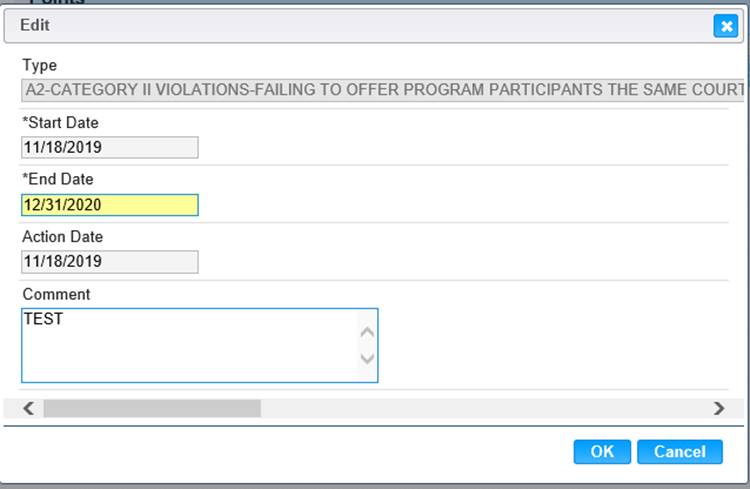
2. If desired, update the field values.
3. To save information and close the edit screen, click the OK button.
4. To discard information and close the edit screen, click the Cancel button.
5. To save information, click the Save button on the Finding/Sanction screen.
6. To clear all entered values and begin again, click the Reset button on the Finding/Sanction screen.