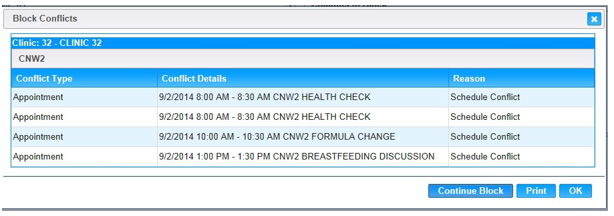When a user on the Clinic Schedule Set Up page tries to block out a column that currently has appointments scheduled in it, the Block Conflicts Dialog Box will appear and let the user know there is a Schedule Conflict. The User has a choice to Cancel or Continue with the Block.