

When appointments exist in a current schedule, there will be a conflict if a user attempts to save a new template column with appointments currently scheduled outside of the assigned column hours.
HANDS will help the user to apply the desired template by moving the existing appointments over to another time slot which does not conflict with the new time or services.
For example, if a Nutrition Ed Specialist (NES) or Community Nutrition Worker (CNW) needs to come in later on a clinic day, a new template with the shorter hours may be applied on the designated schedule, and all related appointments moved to another available appointment time slot.
For this example, there is an appointment at 8 AM scheduled on September 2nd for this employee or CNW7. In order to add a new template with the CNW7's new starting hours of 10 AM, this appointment will need to be moved to a later time slot or it may be rescheduled by hand by the staff member for another day.
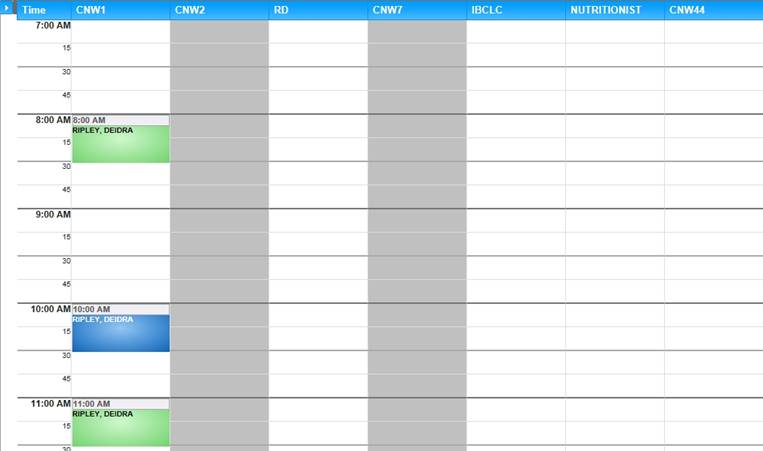
A special Appointment Time slot Template was created on the Maintain Templates Pages by the calendar builder. The new template will need to be applied to Clinic Scheduler by the calendar builder in order to change the column's hours. In this case, the employee needs to start at 10:00 AM while there is an appointment scheduled at 8 AM.