

The Annual Cost Summary worksheet allows the user to view the annual WIC-related expenses incurred by the Local Agency. Expenses are summarized for a specified Federal fiscal year and by category within each Account Classifications.
The Annual Cost Summary tab displays end-of-the-year details about the budget and expenditures for all Account Classification budget lines defined for the local agency. The information displayed includes the total budget amount for each Account Classification and the percent (%) of the total budget amount that was spent. The total of all rows for each Account Classification must equal the YTD Expenditures amount and not go over the approved budget amount for the FFY.
*Annual Cost Summary can only be edited when a FFY has not been Closed out.
1. Select the Annual Cost Summary tab.
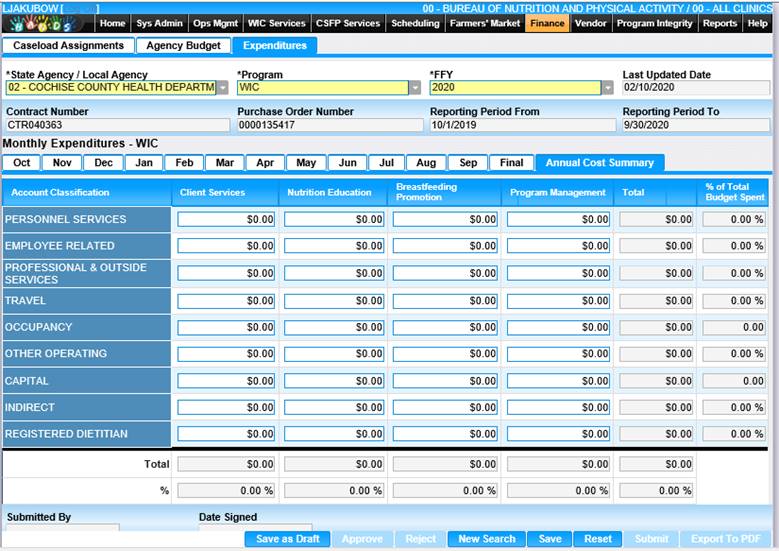
2. Complete Annual Cost Summary worksheet using the same process as the monthly tab.
3. Click Save as Draft button, to ensure data entered is not lost. Users will be able to toggle back and forth to ensure data is entered correctly.
The ‘Save as draft’ button will be disabled once the Annual Cost Summary has been submitted. The button will stay disabled unless the worksheet has been rejected. When the Annual Cost Summary worksheet has been rejected, the ‘Save as draft’ button will then become enabled.
4. The Submit, Approve and Reject process is the same as the monthly and final worksheets.