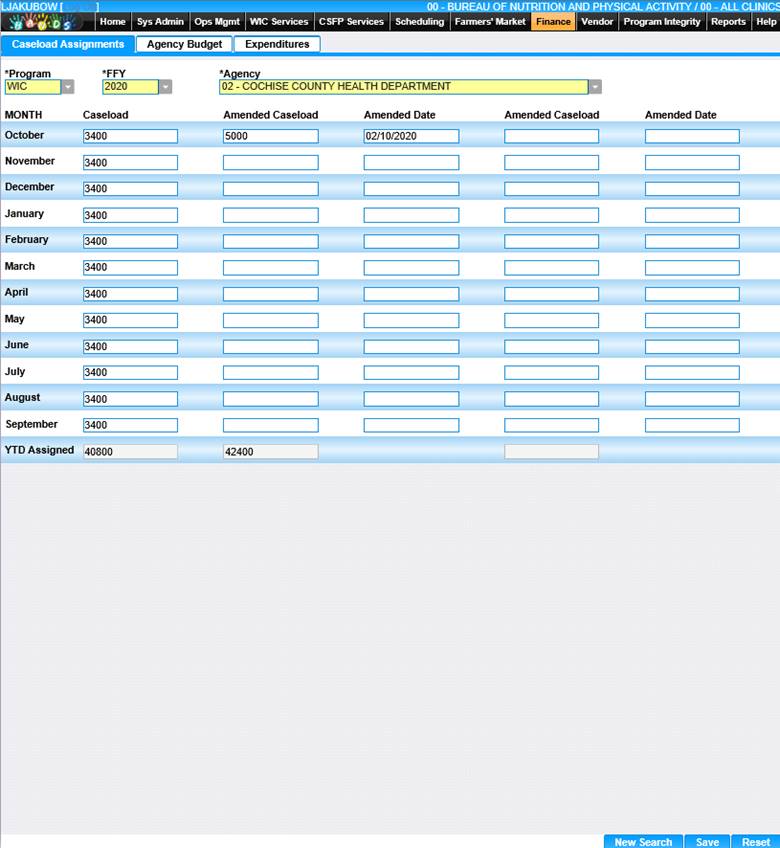The Caseload Assignments page allows the State agency to examine details related to caseload assignments assigned to each Local Agency by the State. At the start of a new fiscal year it may be necessary for the State to project caseload for each individual local agency. The State agency has the ability to use the caseload assignment page to assign caseload to an individual agency and then maintain the monthly caseload for local agency to determine how close the agency is coming to their assigned caseload number for the year and per individual month. The State can amend the projected caseload number per month for the agency if they determine it is necessary.
From the home page in HANDS click on Finance/Agency Profile in the menu bar. The Caseload Assignments page displays.
1. Select applicable item from Program, FFY and Agency required drop-down menus.
2. Click Search, records matching the selection criteria display.
4. Enter desired fields to complete the Caseload Assignments page. Note: The search must be performed first before fields are editable.
3. To save changes, click the Save button at the bottom of the Caseload Assignments page.
4. To discard unsaved changes and restore the form to its previous, unedited state, click the Reset button at the bottom of the Caseload Assignments page.
5. To perform a new search, click New Search at the bottom of the screen. The entered search criteria will be cleared, and user can enter new search criteria.