

Food Categories base table is used to configure the Food Categories defined by the United States Department of Agriculture (USDA) Food & Nutrition Service (FNS) that are available to be associated with food items entered in the HANDS UPC database.
Add a Record
1. Select Food Categories from the EBT section. The page displays.

2. Click the Add button at the bottom of the page. The Add page displays.
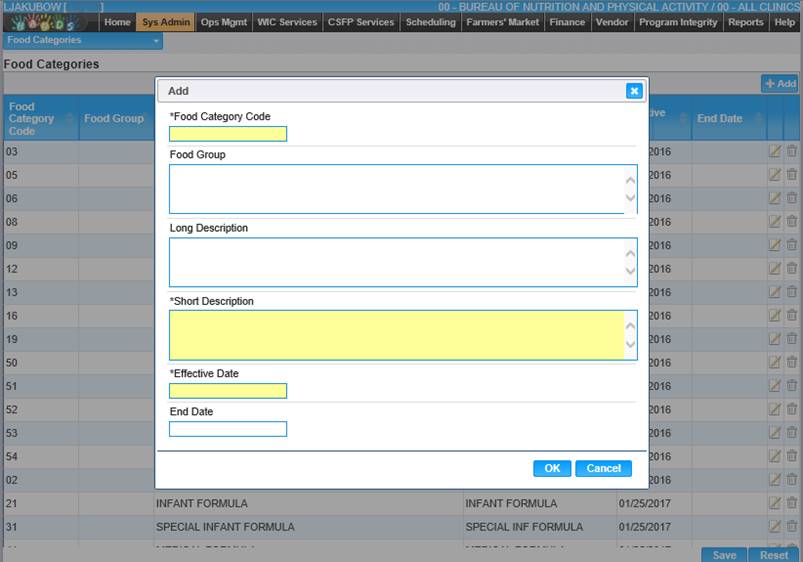
3. Enter all required information and any additional information to complete the page.
4. To discard changes, click the Cancel button.
5. To keep changes, click the OK button and the Add window will close.
6. To discard information and start over, click the Reset button at the bottom of the page.
7. To save information, click the Save button at the bottom of the page.
Edit a Record
1. Select a link from the Food Categories Table. The page displays.
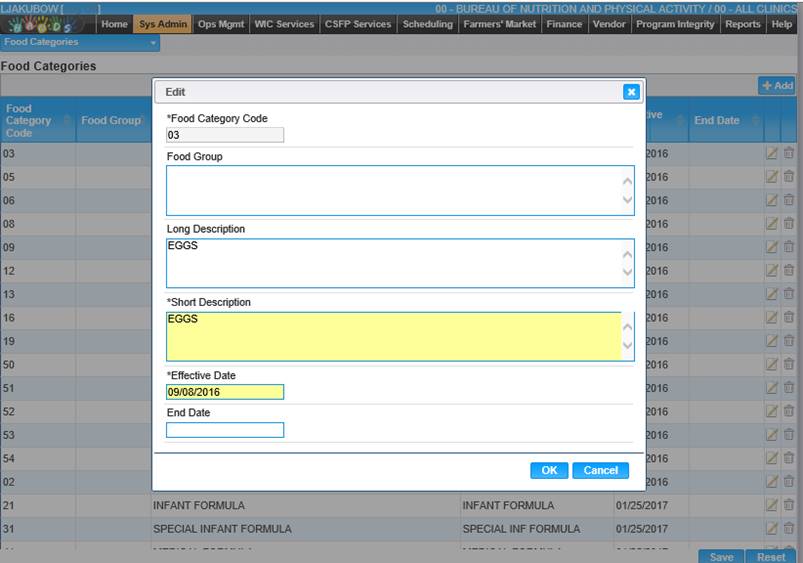
2. Make changes to the appropriate fields.
3. To discard changes, click the Cancel button.
4. To keep changes, click the OK button and the Edit window will close.
5. To discard changes, click the Reset button at the bottom of the page.
6. To keep changes, click the Save button at the bottom of the page.
Delete a Record
1. Click the delete icon for the record you would like to delete. The Delete message displays.
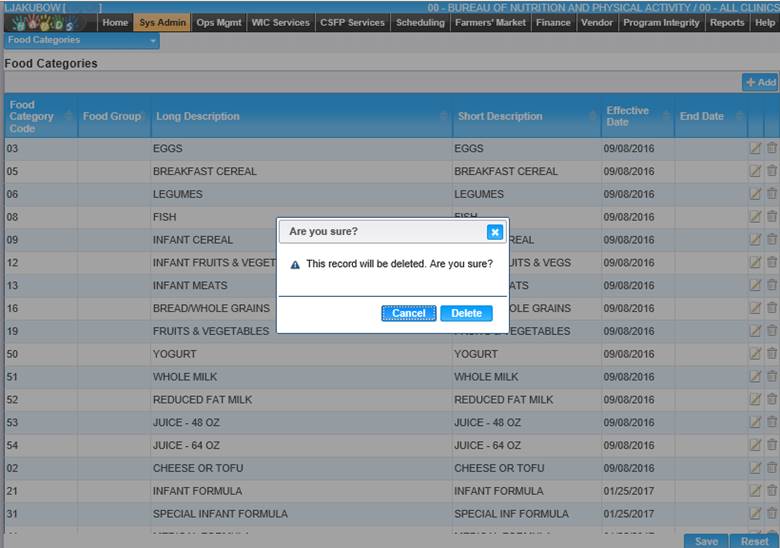
2. To cancel the delete process, click the Cancel button at the bottom of the message.
3. To delete the record, click the Delete button at the bottom of the message.