

Food conversion rules are set up to support tailoring food packages which will allow user to replace the default food in the package with other food items. Because not every food item will have a 1-to-1 “exchange rate,” particularly if the two foods do not share the same unit of measurements (e.g., 1 gallon of milk is not equivalent to 1 pound of cheese), conversion rules must be created to enable this exchange by defining the conversion rate needed for the calculation when tailoring food packages.
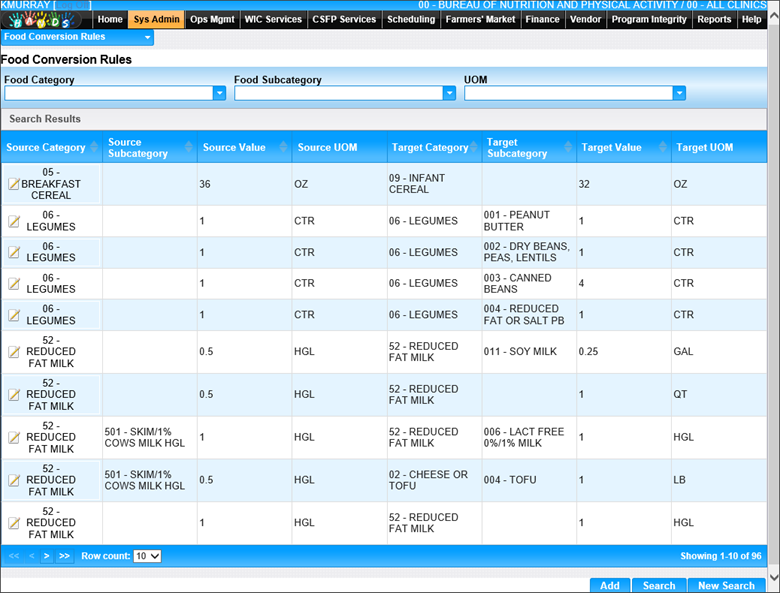
Add a Record
1. Select Food Conversion Rules from the EBT section. The page displays.
2. Click the Add button at the bottom of the page. The Add page displays.
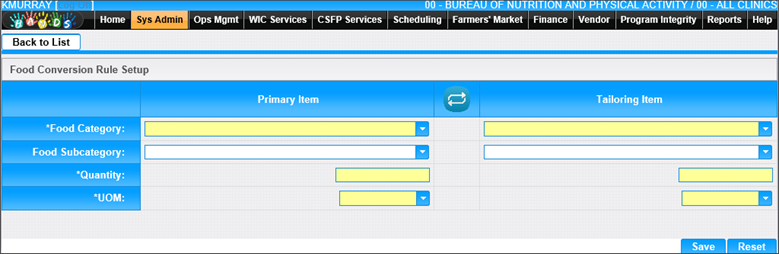
3. Enter all required information and any additional information to complete the page.
4. To discard information and start over, click the Reset button at the bottom of the page.
5. To save information, click the Save button at the bottom of the page.
6. Enter the search criteria. Click the Search button at the bottom of the page to search for data in HANDS.
7. To begin a new search, click the New Search button at the bottom of the page. The entered search criteria will be cleared, and user can enter new search criteria.
8. To return to the main Food Conversion Rules page, click Back to List.
Edit a Record
Only those food conversion rules for food categories which have not been issued will be permitted to edit. Any conversion rules for food categories which have been issued to clients will be disabled for editing on the Food Conversion Rule Setup page.
1. Select a link from the Food Conversion Rule Table. The page displays.
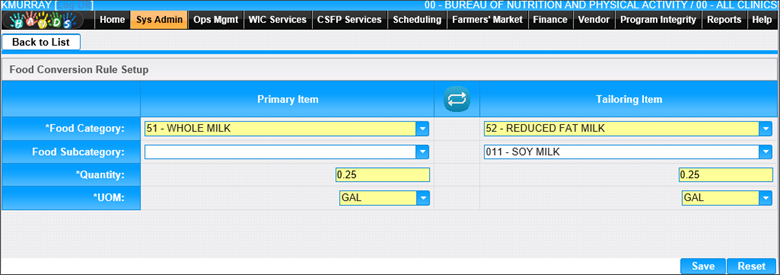
2. Make changes to the appropriate fields.
3. To discard changes, click the Reset button at the bottom of the page.
4. To keep changes, click the Save button at the bottom of the page.
5. To return to the main Food Conversion Rules page, click Back to List.