

Mass communications sent to many vendors can be viewed and managed via the Mass Communications page. The user may modify the details about the communication, such as method of delivery, as well as log the delivery status for each targeted vendor/applicant.
1. From the Vendor module, select Mass Communications from the navigation drop-down list.
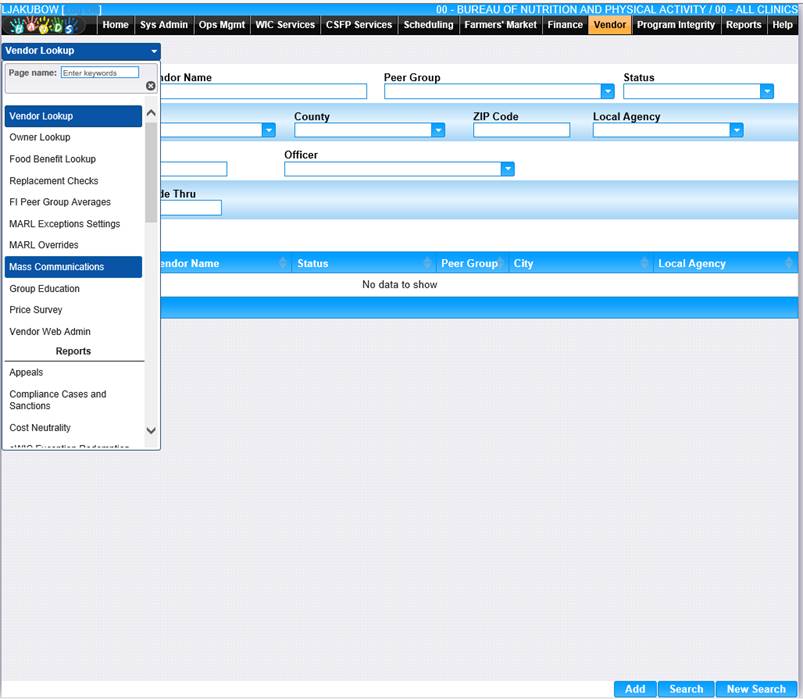
2. The Mass Communications search page is displayed.
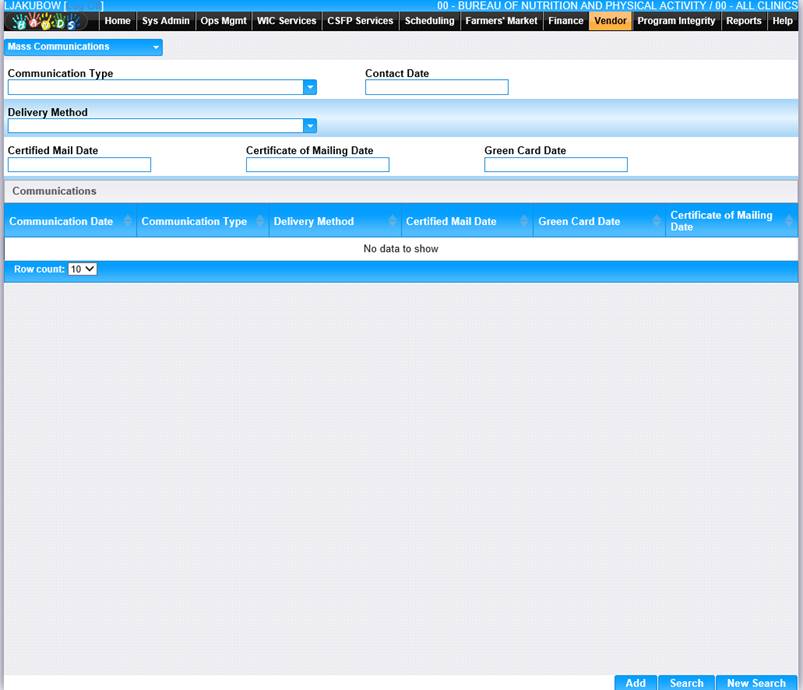
3. Enter the search criteria for communication(s). Avoid entering dates that are excessively broad.
4. Click the Search button at the bottom of the page. All mass communications matching the specified criteria are displayed.
5. To begin a new search, click the New Search button at the bottom of the Mass Communication page.
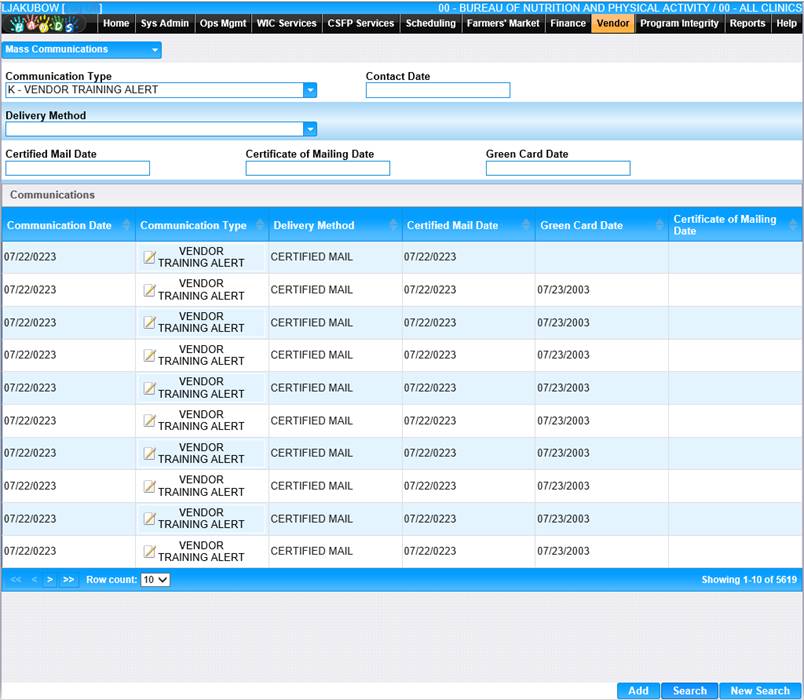
6. To view or edit the details of a mass communication, click the Communication Type link on the row to be viewed. The Communication page is displayed with the details of the communication, as well as all vendors who were sent the communication.
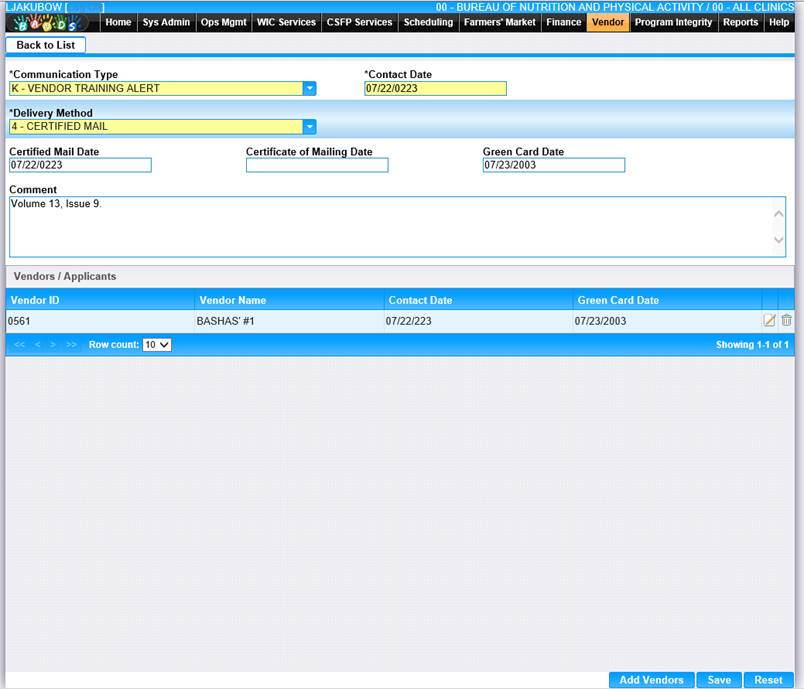
7. To return to the Mass Communications page, click Back to List.
Edit a Communication
1. Enter the appropriate changes for the communication.
2. To discard unsaved changes and begin again click the Reset button at the bottom of the page.
3. To save changes, click the Save button at the bottom of the page.