

The Nutrition Education Topics Base Table is used on the Careplan Screen in the Nut. Discussion tab when adding a Topic. Only Topics with the Active Flag Set to Yes will appear in drop-down. The Topics base table is a separate table from Nut Ed Topics and is therefore used when adding Contact information on the Breastfeeding Peer Counselor page.
Add a Record
1. Select Nutr Ed Topics from the WIC Base Tables section. The page displays.
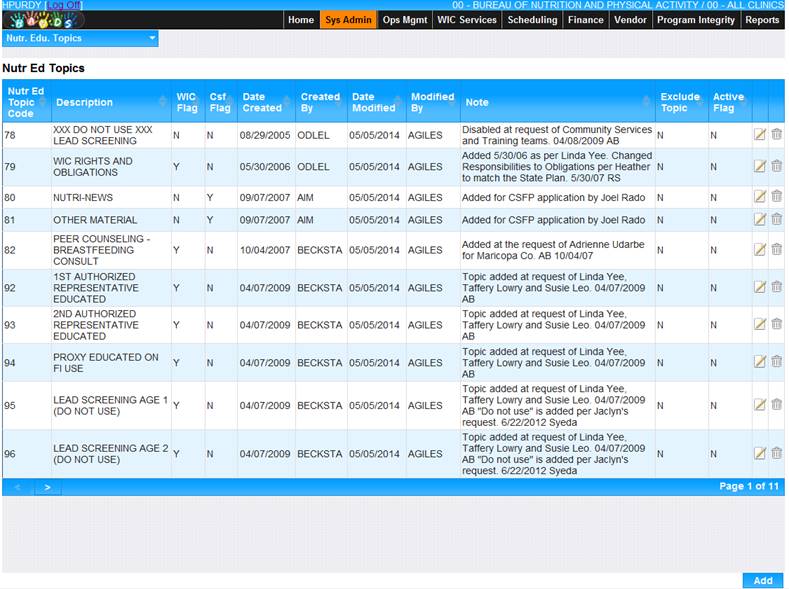
2. Click the Add button at the bottom of the page. The Add page displays.
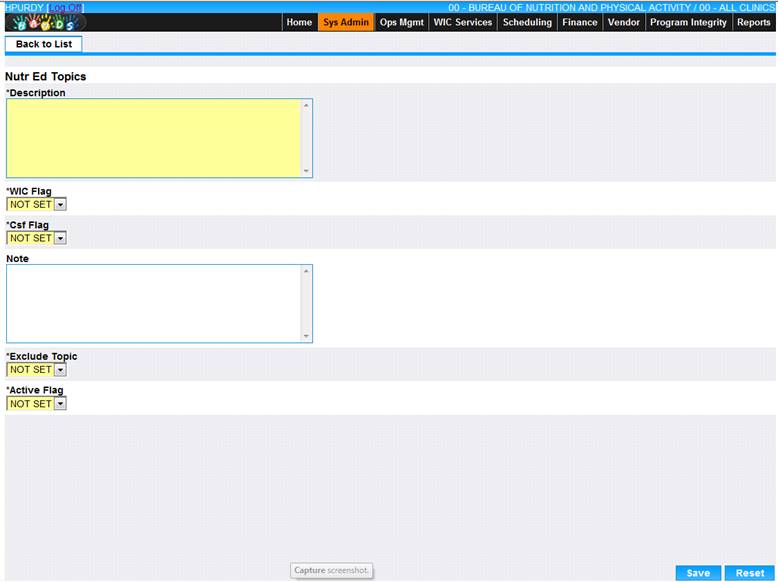
3. Enter all required information and any additional information to complete the page.
4. To discard information and start over, click the Reset button at the bottom of the page.
5. To save information, click the Save button at the bottom of the page.
6. To return to the main Nurt Ed Topics page, click Back to List.
Edit a Record
1. Select a link from the Nutr Ed Topics Base Table. The page displays.
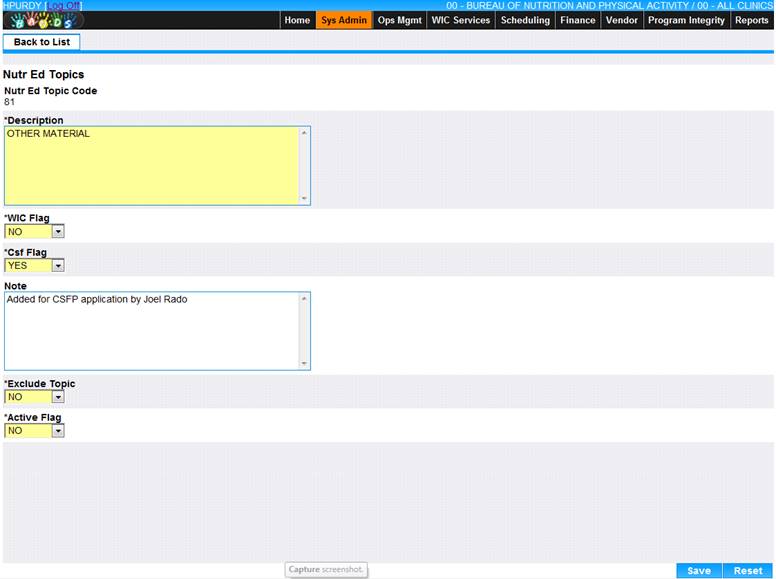
2. Make changes to the appropriate fields.
3. To discard changes, click the Reset button at the bottom of the page.
4. To keep changes, click the Save button at the bottom of the page.
5. To return to the main Nurt Ed Topics page, click the Back to List.
Delete a Record
1. Click the delete icon for the record you would like to delete. The Delete page displays.
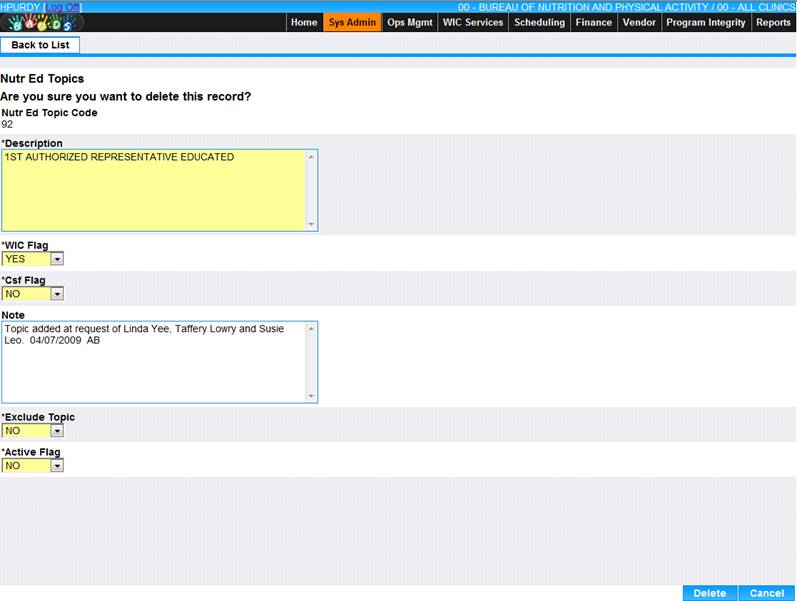
2. To cancel the delete process, click the Cancel button at the bottom of the page.
3. To delete the record, click the Delete button at the bottom of the page.