

The Probing & Topic Questions Base Table is used to create the Topic and Probing questions for the Client's Assessment.
Add a Record
1. Select Probing & Topic Questions from the Cert & Enroll Base Tables section. The page displays.
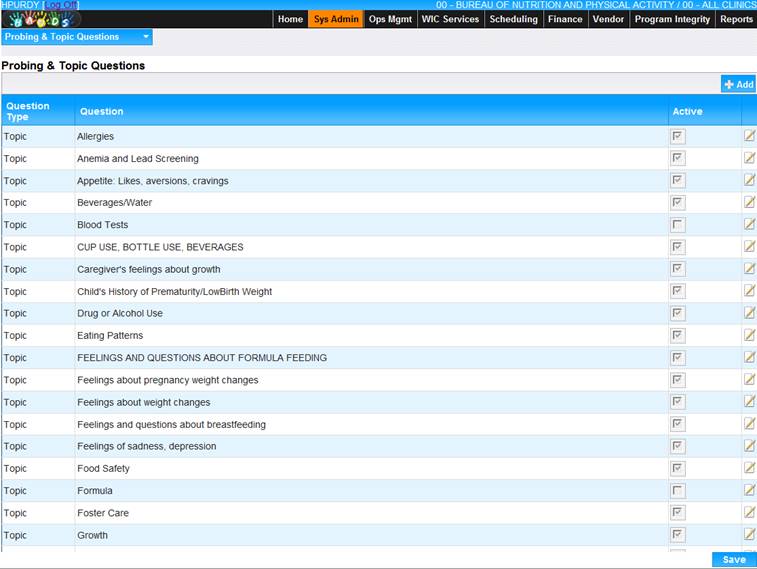
2. Click the Add button at the top of the page. The Add page displays.
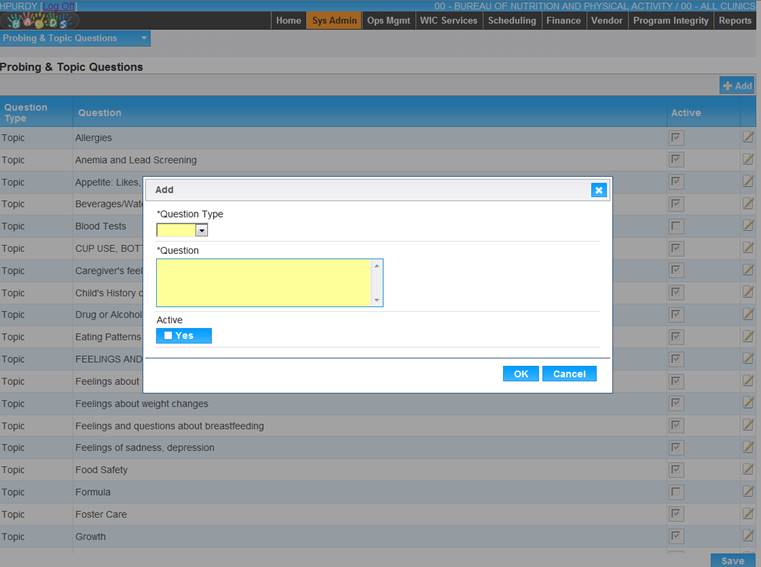
3. Enter all required information and any additional information to complete the page.
4. To discard information and start over, click the Cancel button.
5. To save information, click the Okay button. Add Modal Closes.
6. To save the new record, click the Save button at the Bottom of the page.
Edit a Record
1. Select a link from the Probing & Topic Questions Base Table. The page displays.
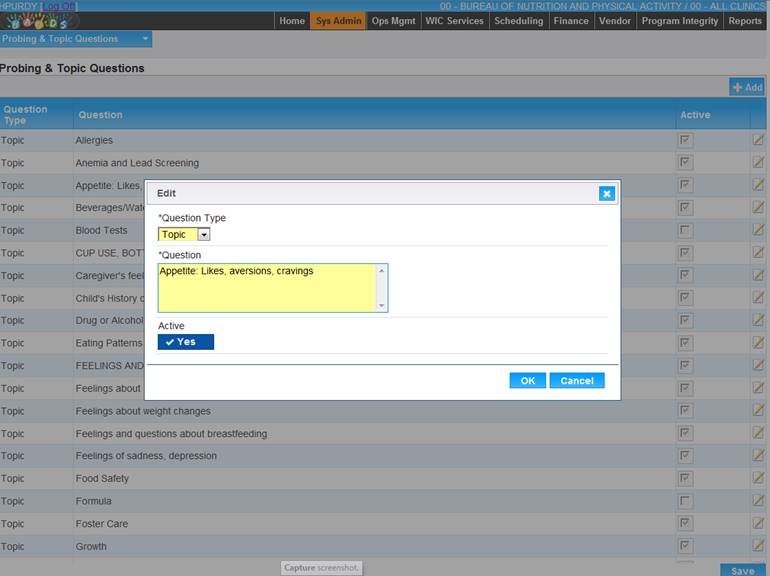
2. Make changes to the appropriate fields.
3. To discard changes and close the window, click the Cancel button.
4. To keep changes and close the window, click the OK button.
5. To save the record, click the Save button at the bottom of the page.
*Records cannot be deleted once added to the Table. Only Records that have the Active Flag Checked will appear in the system. If record is Inactive, Uncheck the Active Flag.