

This is where a user can add Roles to a particular Title for access to certain functionality within HANDS.
1. Click on the Default Title Roles link in the Security section. The Default Title Roles page displays.
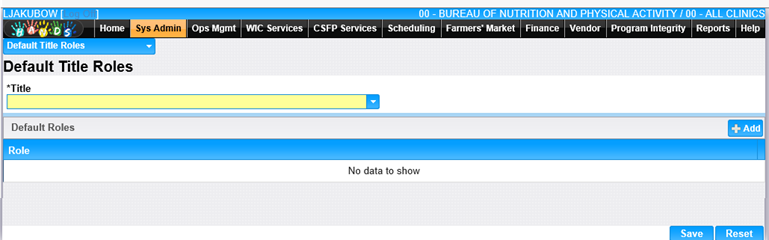
2. Select a Title from the drop-down list. The roles currently assigned to the selected Title will display in the Default Roles section.
3. Click the Add button in the Default Roles section. The Add window displays.
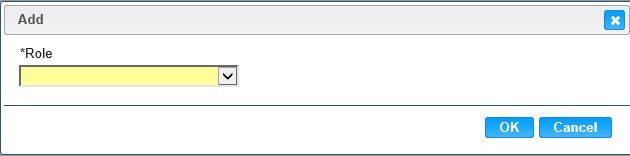
4. Select a Role from the drop-down list.
5. To discard changes and close the window, click the Cancel button.
6. To keep changes, click the OK button and the Add window will close.
7. To discard changes to the selected Title, click the Reset button at the bottom of the page.
8. To keep your selected Title, click the Save button at the bottom of the page.
9. Repeat the above steps for each Title you want to edit.