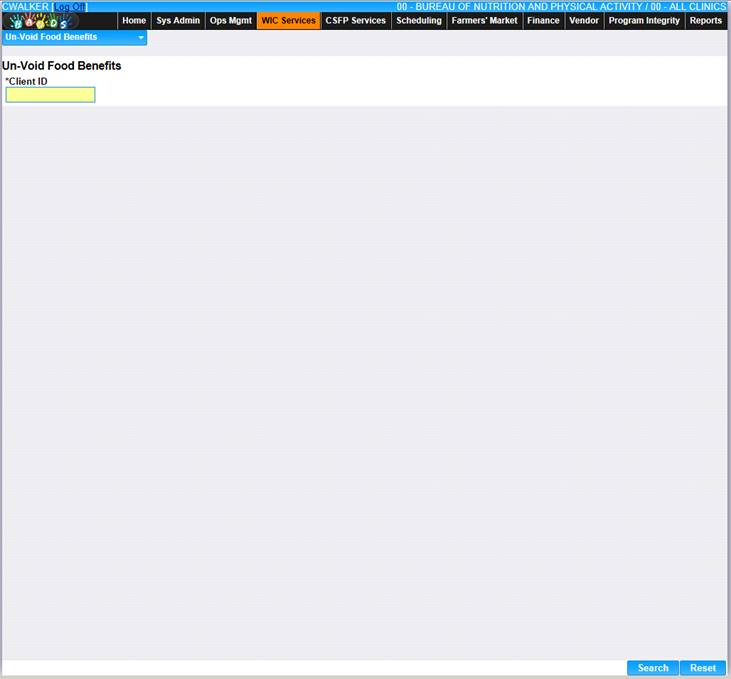1. From the System Admin home page click the Un-Void Food Benefits link in the Food Benefits section. The user is directed to the Un-Void Food Benefits search page under WIC Services Administration. See Un-Void Food Benefits under WIC Services Administration for additional details.
Note: User must be logged in at the state level in order to Un-Void Food Benefits on this page. Only FIs with a valid Last Date to Use and a Void Date in the past can be Un-Voided from this page. (Refer to the Clinic Admin User Manual for information regarding Clinic Admin Un-Void Food Benefits page)