

The Un-Wait List section allows State Agency and Clinics to remove a specific client from the Wait list.
Access the appropriate page from the System Admin home page by clicking on the link in the System Administration section.
1. Click on the Un-Wait List link in the System Administration section. The Un-Wait List page displays.
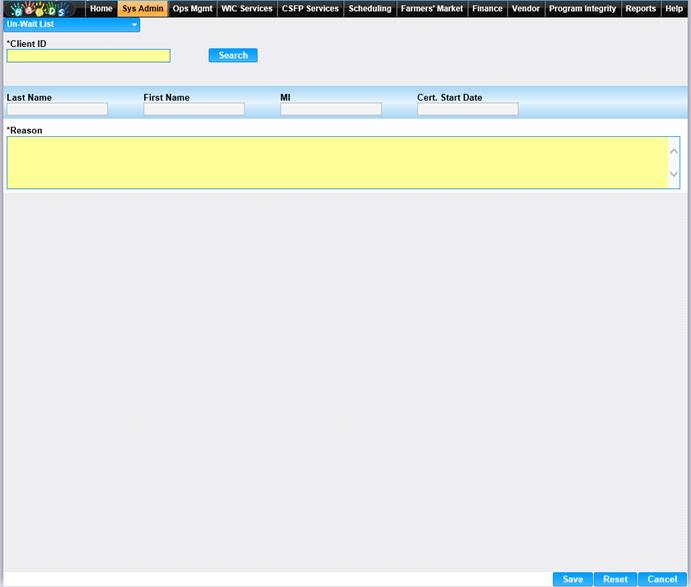
To Remove a Client from the wait list
2. Enter the Client ID and Click the Search button next to the Client ID field. The Un-Wait List page displays.
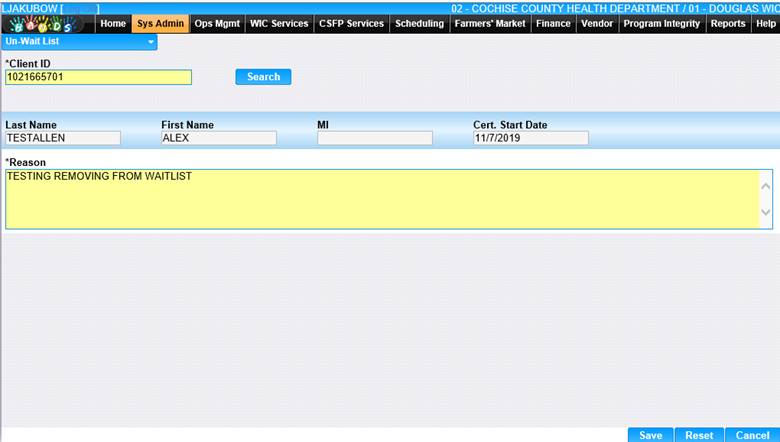
3. Select Save to remove client from wait list.
4. To discard unsaved changes and reset the page back to its original information, click the Reset button at the bottom of the page.
5. To discard changes, click the Cancel button at the bottom of the page.