

The Communication page allows the user to enter and view communications that have been recorded for the Vendor.
1. Click on the Communication tab. All communications recorded for the Vendor are displayed.
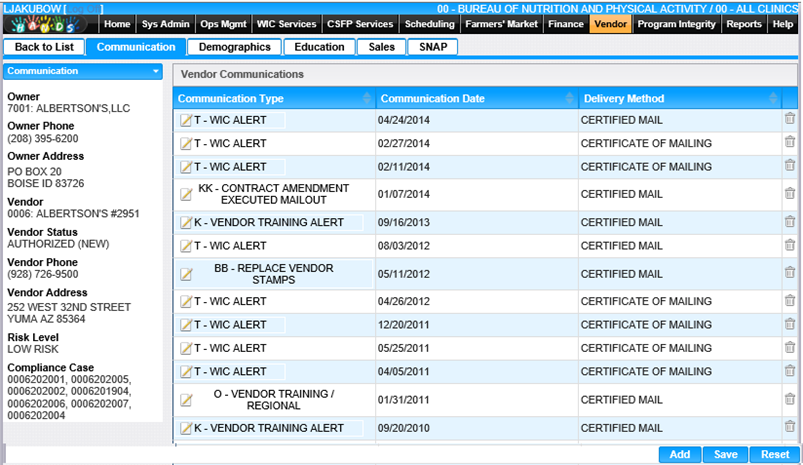
Edit a Communication Record
1. To edit an existing communication, click on the Communication Type link for the record you want to edit. The Edit Communication window is displayed.
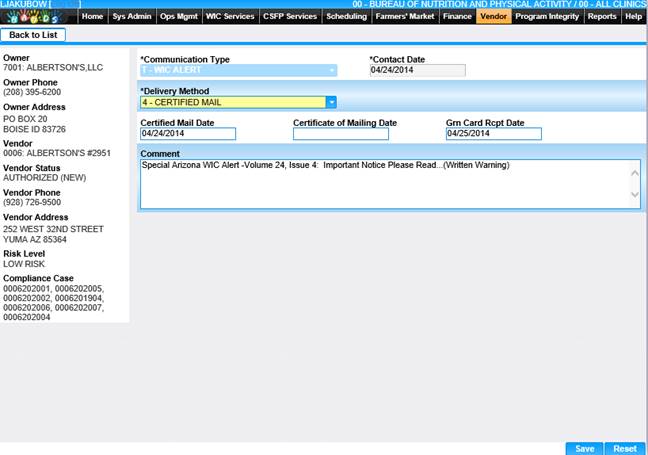
2. The Communication Type and Contact Date are not editable.
3. Make changes to the communication.
4. To discard unsaved changes, click the Reset button at the bottom of the page.
5. To keep the changes, click the Save button at the bottom of the page.
6. To return to the main Vendor Communication page, click Back to List.
Add a Communication Record
1. To Add a new Communication, click Add on the Vendor Communications page. The Add Communication page is displayed.
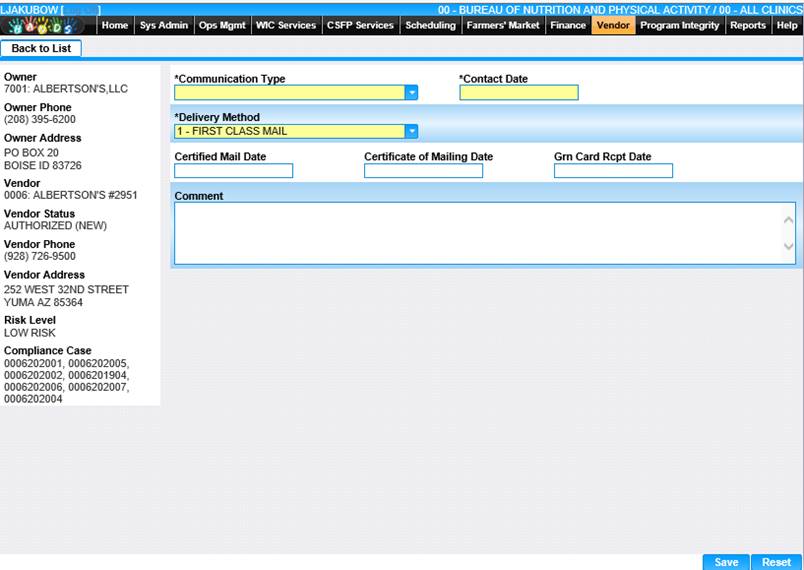
2. Enter all required fields and any appropriate fields to complete the communication.
3. If Certified Mail is the selected Delivery Method, the Certified Mail Date is required.
4. To save the information entered, click the Save button. The Communication will display in the grid on the Communication page.
5. To return to the main Vendor Communications page, click Back to List.