

The Outreach organization page is used to maintain the referrals for a user to assign to a client on the Care Plan-Referral page. A user with the proper access can view, add and edit Outreach Organizations.
From the home page in HANDS click on Ops Mgmt on the main menu bar. Click on the navigation drop-down list to view the different pages within Ops Management.
Outreach Organization Search
1. From the drop-down navigation list select Outreach Organizations. The Outreach Organizations search page displays.
2. Enter the search criteria and click the Search button at the bottom of the page. The page will display search results.
3. To clear the entered search criteria and begin a new search, click the New Search button at the bottom of the page.
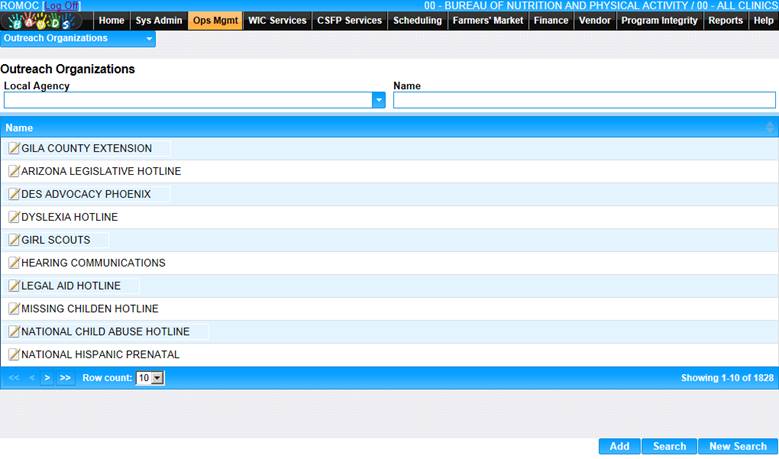
View/Edit an Existing Outreach Organization
1. Select the Outreach Organization Name by clicking on the Name field.
2. The Outreach/Referral Organization page displays with the Organization information.
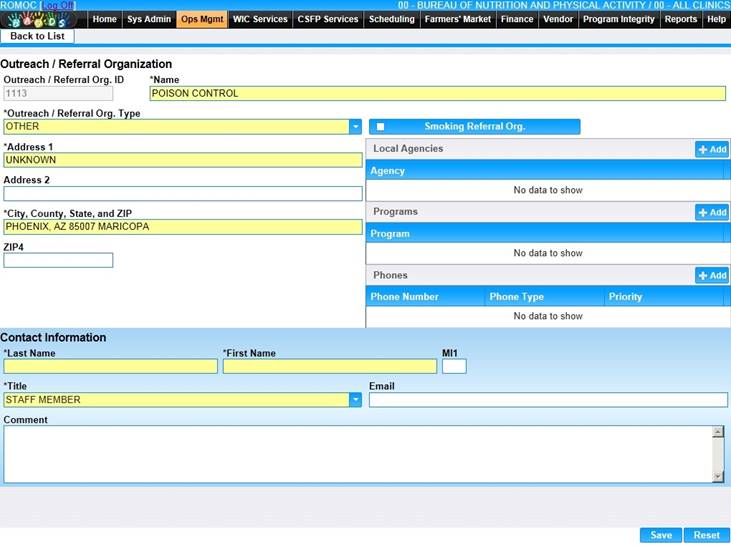
3. Add/edit the information on the page.
4. To keep changes, Click the Save button at the bottom of the page.
5. To discard unsaved changes and start over, click the Reset button at the bottom of the page.
6. Click the Back to List at the top of the page.
Add a New Outreach Organization
1. On the Outreach Organizations page, click the Add button at the bottom of the page. The blank Outreach/Referral Organization page displays.
2. Enter all required fields and any other fields to complete the adding of the Outreach/Referral Organization
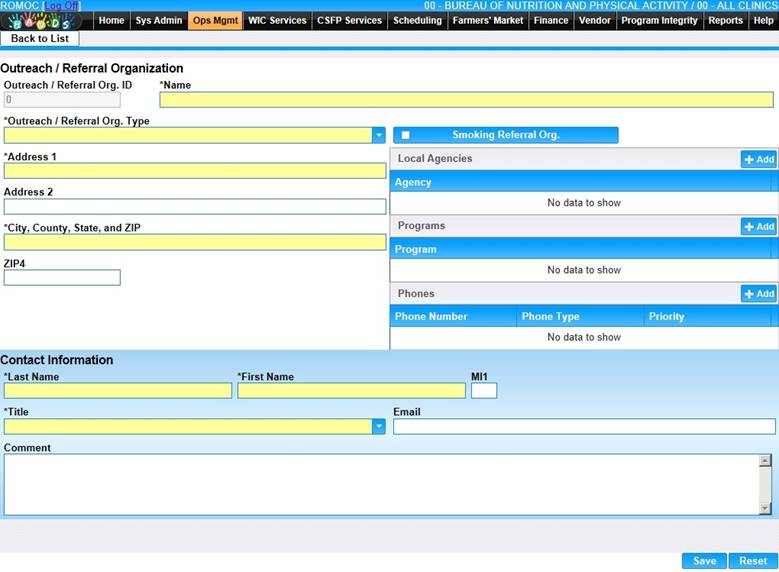
3. To clear all entered values and begin again, click the Reset button at the bottom of the page.
4. To save changes, click the Save button at the bottom of the page.
5. Click the Back to List at the top of the page.