

The Batch Update page allows the user to update the maximum amount for multiple formula records at once.
1. Click the Batch Update button at the bottom of the maximum foods page.
2. User is allowed to filter formula records to be updated by any combination of the following: Client Category, Food Category, Food Sub Category, and Form.
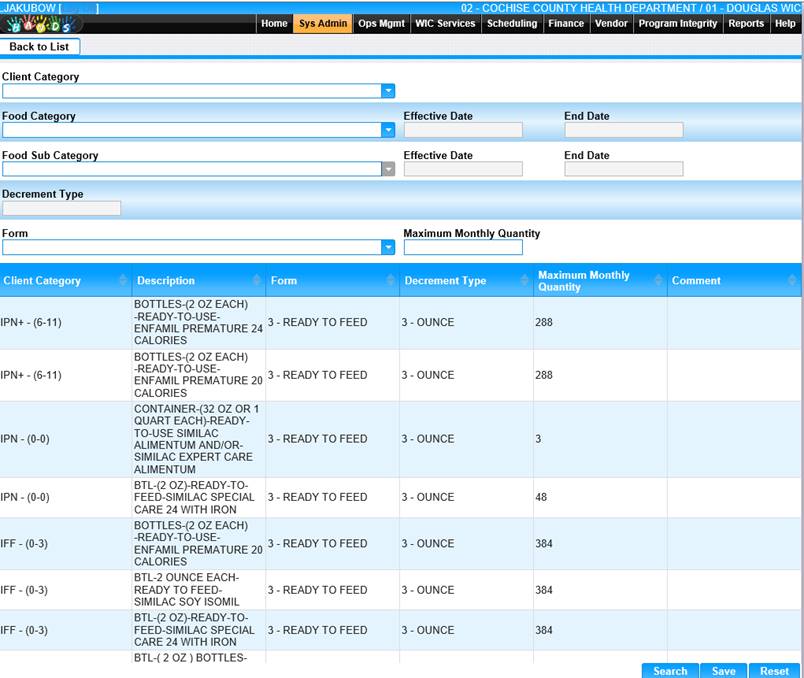
3. Click the Search button to populate the grid with formula records for updating.
4. To discard unsaved changes, click the Reset button at the bottom of the page.
5. Desired Maximum Monthly Amount to be applied to formula records in the search results grid can be entered in the Maximum Monthly Quantity field.
6. To keep changes, click the Save button at the bottom of the page.
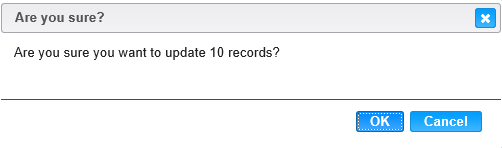
7. To discard the update, click the Cancel button. To perform the update to all desired formula records, click the OK button on the pop-up.
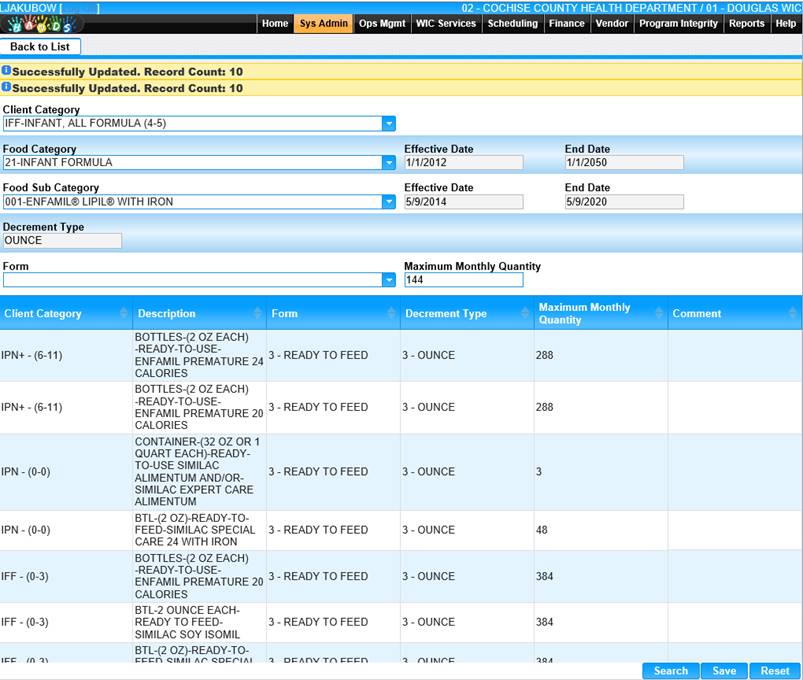
8. Clicking the New Search button at the top left of the page will return the user to the Maximum Foods page.
9. To return to the main Batch Update page, click Back to List.