

From the home page in HANDS hover over Finance on the main menu bar. Click on FNS 798 in the drop-down menu, the Annual Budget page displays.
1. Click the Food and NSA tab. The Food and NSA page displays to current fiscal year tab.
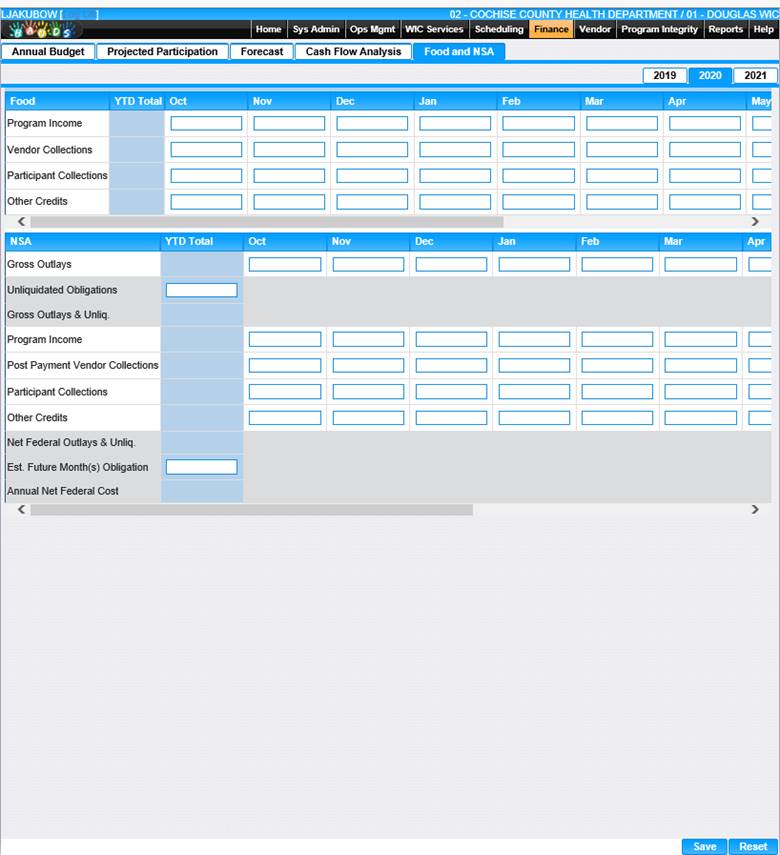
1. Enter all desired fields to complete the Food and NSA page.
2. To save changes, click the Save button at the bottom of the Food and NSA page.
3. To discard unsaved changes, click the Reset button at the bottom of the Food and NSA page.