

The Items Base Table is where Items to bring are Added and will Auto-Populate based on Data entered in System if Flag is checked in Base Table. Items to bring can also be Manually added by User for each Client.
Add a Record
1. Select Items from the Appointment Scheduler Base Tables section. The page displays.
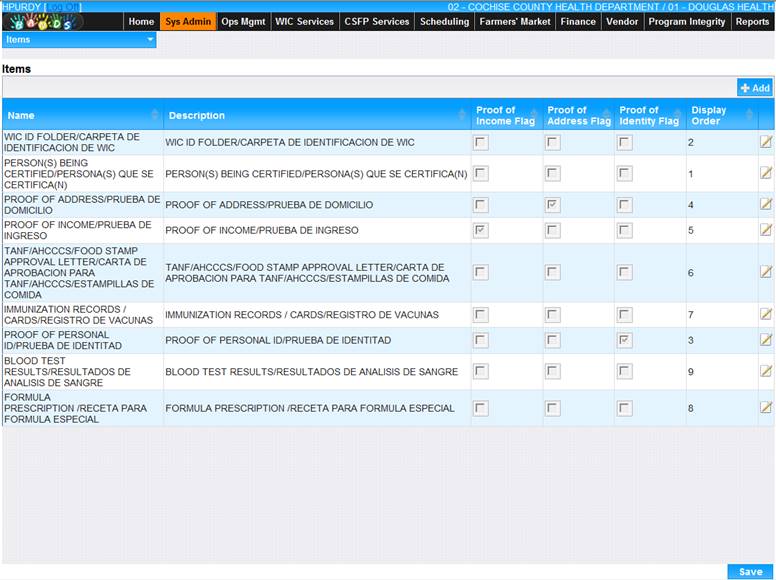
2. Click the Add button at the top right of the page. The Add window displays.
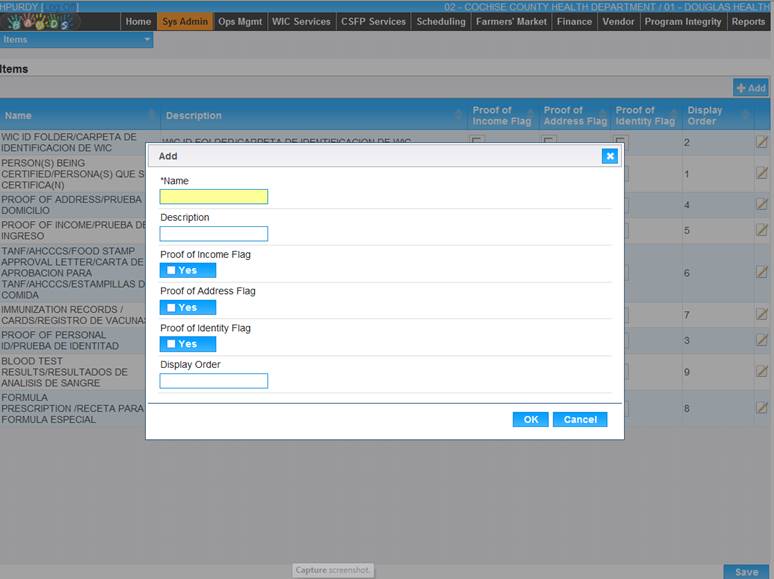
3. Enter all required information and any additional information to complete the page.
4. To discard information and start over, click the Cancel button.
5. To save information, click the OK button. Add Modal Closes. Hit Save to save changes.
Edit a Record
1. Select a link from the Items Base Table. The page displays.
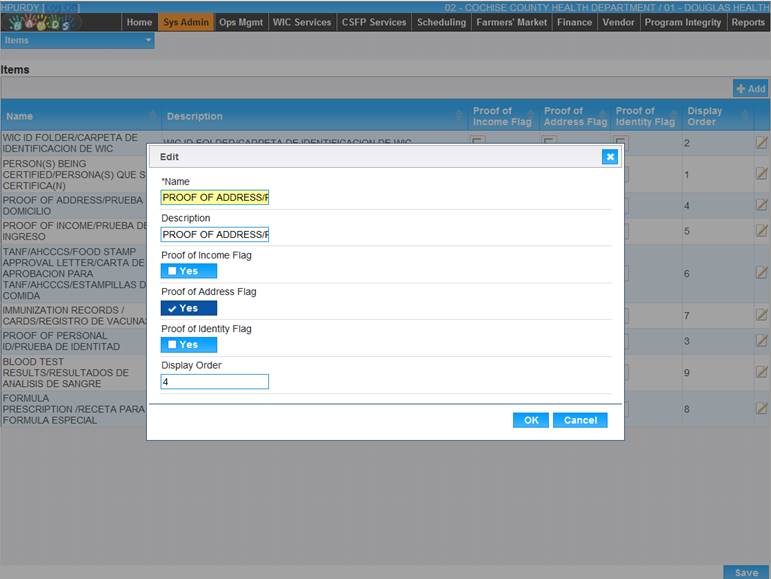
2. Enter all required information and any additional information to complete the window.
3. To discard information and start over, click the Cancel button.
4. To save information, click the OK button, Edit Modal closes. Hit Save.
*Record cannot be deleted once added.