

The Nutrition Discussion Group Names Base Table is specific to each Agency. The data entered and saved in the base table is used when adding a group template to a Clinic Schedule.
Add a Record
1. Select Nutr. Disc Group Names from the Appointment Scheduler Base Tables section. The page displays.
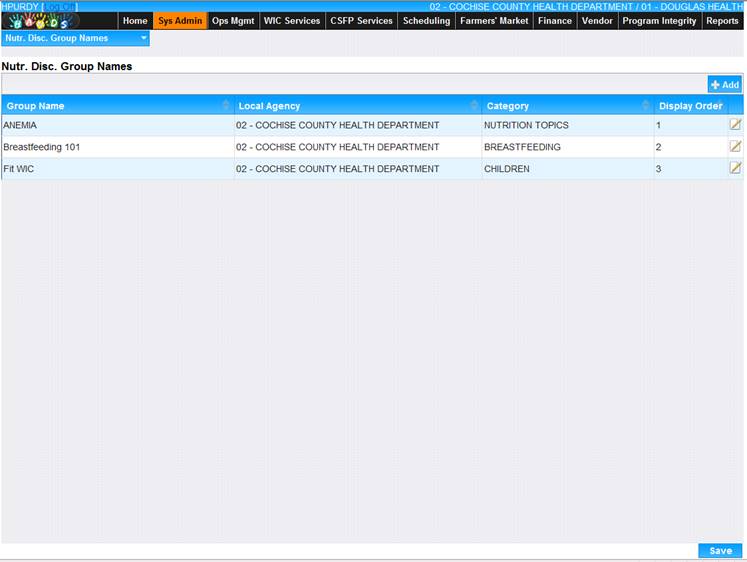
2. Click the Add button at the top right of the page. The Add window displays.
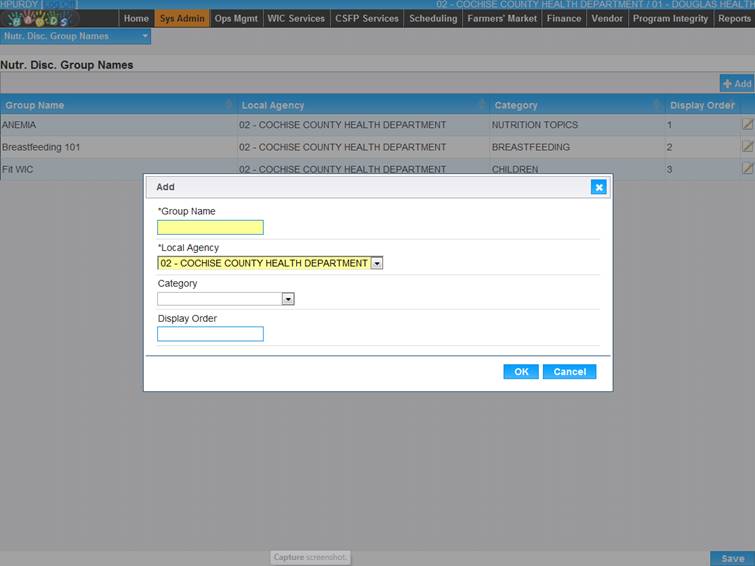
3. Enter all required information and any additional information to complete the page.
4. To discard information and start over, click the Cancel button.
5. To save information, click the OK button. Add Modal Closes. Hit Save to save changes.
Edit a Record
1. Select a link from the Nutr. Disc Group Names Base Table. The page displays.
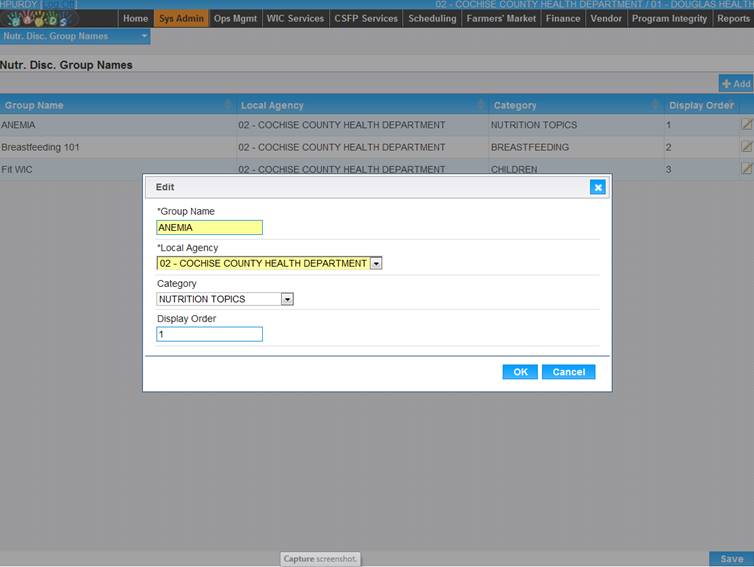
2. Enter all required information and any additional information to complete the window.
3. To discard information and start over, click the Cancel button.
4. To save information, click the OK button, Edit Modal closes. Hit Save.
*Record cannot be deleted once added.